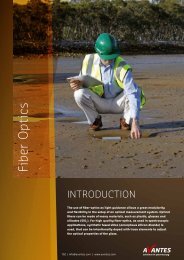AvaRaman Operating manual AvaSoft Raman 7.3 November 2008
AvaRaman Operating manual AvaSoft Raman 7.3 November 2008
AvaRaman Operating manual AvaSoft Raman 7.3 November 2008
Create successful ePaper yourself
Turn your PDF publications into a flip-book with our unique Google optimized e-Paper software.
2.3.5 Applications: Excel Output<br />
<strong>AvaSoft</strong> XLS is an add-on application that enables Avasoft Full to output history channel data and/or<br />
complete spectra to Microsoft Excel.<br />
It uses OLE-Automation, which is a technology that enables <strong>AvaSoft</strong> to remotely control Excel,<br />
opening sheets and copying data into cells.<br />
2.3.5.1 Select Source Data<br />
Besides enabling Excel output, you will have<br />
to select your source data.<br />
This is done in the same way it would be done<br />
without the Excel output option, with the<br />
input screens you use to define History<br />
Channel Functions.<br />
The only difference is the ‘Save Function<br />
Output’ box, which is not used by the Excel<br />
Output option. This part is replaced by a<br />
separate dialog, which will be described<br />
under ‘Settings’.<br />
2.3.5.2 Enable Excel Output<br />
Enable the option by selecting ‘Application’, ‘Excel Output’, ‘Enable’.<br />
A checkmark will appear before the menu entry ‘Enable’ to show the status of the option.<br />
54 AvaRAMAN <strong>manual</strong>.doc Nov-08<br />
Avantes www.avantes.com info@avantes.com