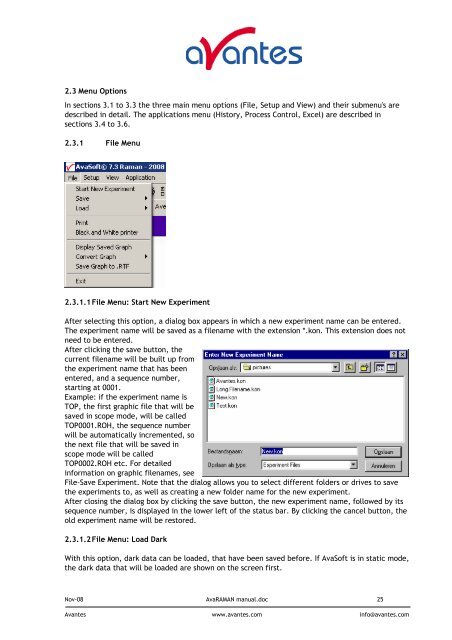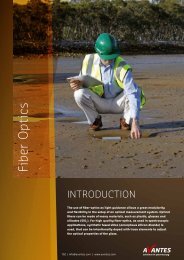AvaRaman Operating manual AvaSoft Raman 7.3 November 2008
AvaRaman Operating manual AvaSoft Raman 7.3 November 2008
AvaRaman Operating manual AvaSoft Raman 7.3 November 2008
You also want an ePaper? Increase the reach of your titles
YUMPU automatically turns print PDFs into web optimized ePapers that Google loves.
2.3 Menu Options<br />
In sections 3.1 to 3.3 the three main menu options (File, Setup and View) and their submenu's are<br />
described in detail. The applications menu (History, Process Control, Excel) are described in<br />
sections 3.4 to 3.6.<br />
2.3.1 File Menu<br />
2.3.1.1 File Menu: Start New Experiment<br />
After selecting this option, a dialog box appears in which a new experiment name can be entered.<br />
The experiment name will be saved as a filename with the extension *.kon. This extension does not<br />
need to be entered.<br />
After clicking the save button, the<br />
current filename will be built up from<br />
the experiment name that has been<br />
entered, and a sequence number,<br />
starting at 0001.<br />
Example: if the experiment name is<br />
TOP, the first graphic file that will be<br />
saved in scope mode, will be called<br />
TOP0001.ROH, the sequence number<br />
will be automatically incremented, so<br />
the next file that will be saved in<br />
scope mode will be called<br />
TOP0002.ROH etc. For detailed<br />
information on graphic filenames, see<br />
File-Save Experiment. Note that the dialog allows you to select different folders or drives to save<br />
the experiments to, as well as creating a new folder name for the new experiment.<br />
After closing the dialog box by clicking the save button, the new experiment name, followed by its<br />
sequence number, is displayed in the lower left of the status bar. By clicking the cancel button, the<br />
old experiment name will be restored.<br />
2.3.1.2 File Menu: Load Dark<br />
With this option, dark data can be loaded, that have been saved before. If <strong>AvaSoft</strong> is in static mode,<br />
the dark data that will be loaded are shown on the screen first.<br />
Nov-08 AvaRAMAN <strong>manual</strong>.doc 25<br />
Avantes www.avantes.com info@avantes.com