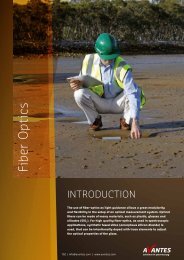AvaRaman Operating manual AvaSoft Raman 7.3 November 2008
AvaRaman Operating manual AvaSoft Raman 7.3 November 2008
AvaRaman Operating manual AvaSoft Raman 7.3 November 2008
Create successful ePaper yourself
Turn your PDF publications into a flip-book with our unique Google optimized e-Paper software.
By clicking the menu option “View - Normalized Counts”, <strong>AvaSoft</strong> will use the calibration files to<br />
convert the raw AD Counts into normalized counts. Normalized counts is an arbitrary unit in which<br />
the intensity has been corrected for wavelength dependend sensitivity and nonlinear behaviour of<br />
the detector.<br />
2.3.3.2 View Menu: Channel<br />
After selecting this option, a dialog is shown in which the channels to be displayed<br />
can be selected. Since current <strong>Raman</strong> Systems are available with only one Master<br />
channel, this option can be used only to switch the online Master spectra off.<br />
Switching off may be helpful if you want to display only graphs that were saved<br />
before (File-Display Saved Graph), without the online measured data for the Master<br />
channel.<br />
2.3.3.3 View Menu: Change Graph Scale<br />
After selecting this option, a dialog is shown in which the<br />
range for both X- and Y-axis can be changed. To switch to the<br />
full scale, the View-Graphic Reset option, or the mouse<br />
zoom-out feature can be used. By clicking the Save button in<br />
this dialog, the settings for X-axis and Y-Axis will be saved to<br />
a file and can be restored in the future by selecting the menu<br />
option “View-Goto Preset Scale” or by clicking the<br />
corresponding button in the button bar.<br />
2.3.3.4 View Menu: Graphic Reset<br />
When selecting this option, the graph will be reset to the default X- and Y-axes.<br />
2.3.3.5 View Menu: Autoscale Y-axis<br />
By using this option, the graph will be rescaled on-line. A maximum signal will be shown at about<br />
75% of the vertical scale.<br />
2.3.3.6 View Menu: Goto Preset Scale<br />
By clicking this menu option, the scale for X- and Y-axis will be set to a range that has been set<br />
before. The same result can be achieved by clicking the Goto Preset Scale Button in the button bar.<br />
2.3.3.7 View Menu: Display Wavelength (nm) at X-Axis<br />
Default, the spectral data are shown versus <strong>Raman</strong> Shift in cm -1 . After the menu option ‘Display<br />
wavelength (nm) at X-axis’ is clicked, the wavelength in nanometers is shown at the X-axis and a<br />
checkmark appears in front of the menu option. To return to <strong>Raman</strong> Shift, the menu option needs to<br />
be clicked again, after which the checkmark disappears and the X-axis returns to display in cm -1 .<br />
44 AvaRAMAN <strong>manual</strong>.doc Nov-08<br />
Avantes www.avantes.com info@avantes.com