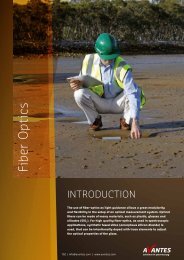AvaRaman Operating manual AvaSoft Raman 7.3 November 2008
AvaRaman Operating manual AvaSoft Raman 7.3 November 2008
AvaRaman Operating manual AvaSoft Raman 7.3 November 2008
You also want an ePaper? Increase the reach of your titles
YUMPU automatically turns print PDFs into web optimized ePapers that Google loves.
The box shows 16 values, corresponding with a minimum and<br />
maximum threshold value for the 8 history channels. All 16 values<br />
can be edited by clicking them with the mouse. In addition, in the<br />
third column, you can select whether or not to invert the signal<br />
that is output. For each channel, the minimum threshold value may<br />
not exceed the maximum threshold value. You cannot leave fields<br />
blank, in that case, enter 0.<br />
After selecting OK, the settings are written to a binary file called<br />
‘digital.ini’.<br />
The minimum and maximum threshold values are indicated in the<br />
history graphs with horizontal lines.<br />
If ‘Invert’ is not selected, the corresponding output pin will be set<br />
high if the history channel output value lies between the minimum and maximum value. It will be<br />
set low if the history channel output value exceeds the maximum value OR is smaller than the<br />
minimum value.<br />
If ‘Invert’ is selected, the corresponding output pin will be set high if the history channel output<br />
value exceeds the maximum value OR is smaller than the minimum value. It will be set low if the<br />
history channel output value lies between the minimum and maximum value.<br />
If you want to monitor both<br />
threshold values, you can assign<br />
two (identically configured) history<br />
channels.<br />
To monitor a single level, set one<br />
threshold value to the desired<br />
level, and the other one to a value<br />
that is out of range, e.g. Min to –<br />
99999999 and Max to 1000, or Min<br />
to 2000 and Max to 99999999.<br />
That way, you will only need a<br />
single channel per threshold value.<br />
An example of running the History<br />
Channel functions together with the<br />
Process Control application is<br />
shown in the figure at the right.<br />
In this example, two History Channel functions were defined. The threshold values for function F1<br />
were set at 99.5 and 100.5 percent transmittance, for function F5 at 0 and 58. These values are<br />
represented by the horizontal lines in the graphs.<br />
If you need 16 outputs (for setting minimum and maximum thresholds per history channel<br />
separately), then an additional digital card is required. <strong>AvaSoft</strong> supports the PCI-6503 for this<br />
purpose.<br />
To convert the History Channel Functions output to an analog output signal, a DA card is available.<br />
<strong>AvaSoft</strong> supports the PC-AO-2DC card for this purpose (2 analog outputs, 8 digital)<br />
62 AvaRAMAN <strong>manual</strong>.doc Nov-08<br />
Avantes www.avantes.com info@avantes.com