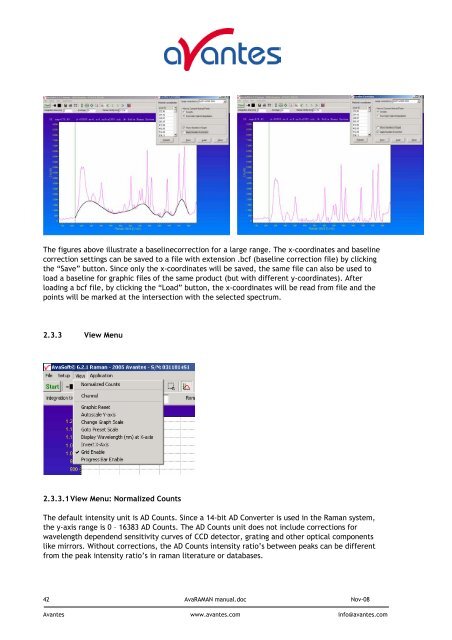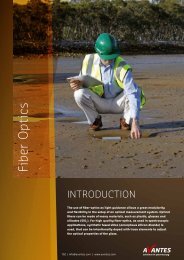AvaRaman Operating manual AvaSoft Raman 7.3 November 2008
AvaRaman Operating manual AvaSoft Raman 7.3 November 2008
AvaRaman Operating manual AvaSoft Raman 7.3 November 2008
Create successful ePaper yourself
Turn your PDF publications into a flip-book with our unique Google optimized e-Paper software.
The figures above illustrate a baselinecorrection for a large range. The x-coordinates and baseline<br />
correction settings can be saved to a file with extension .bcf (baseline correction file) by clicking<br />
the “Save” button. Since only the x-coordinates will be saved, the same file can also be used to<br />
load a baseline for graphic files of the same product (but with different y-coordinates). After<br />
loading a bcf file, by clicking the “Load” button, the x-coordinates will be read from file and the<br />
points will be marked at the intersection with the selected spectrum.<br />
2.3.3 View Menu<br />
2.3.3.1 View Menu: Normalized Counts<br />
The default intensity unit is AD Counts. Since a 14-bit AD Converter is used in the <strong>Raman</strong> system,<br />
the y-axis range is 0 – 16383 AD Counts. The AD Counts unit does not include corrections for<br />
wavelength dependend sensitivity curves of CCD detector, grating and other optical components<br />
like mirrors. Without corrections, the AD Counts intensity ratio’s between peaks can be different<br />
from the peak intensity ratio’s in raman literature or databases.<br />
42 AvaRAMAN <strong>manual</strong>.doc Nov-08<br />
Avantes www.avantes.com info@avantes.com