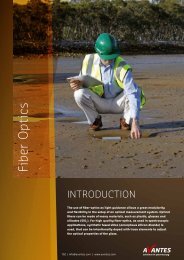AvaRaman Operating manual AvaSoft Raman 7.3 November 2008
AvaRaman Operating manual AvaSoft Raman 7.3 November 2008
AvaRaman Operating manual AvaSoft Raman 7.3 November 2008
You also want an ePaper? Increase the reach of your titles
YUMPU automatically turns print PDFs into web optimized ePapers that Google loves.
2.3.1.3 File Menu: Load Experiment<br />
With this option, an experiment can be<br />
loaded, that has been used before. This<br />
way more spectra can be saved to an<br />
existing experiment. An experiment<br />
name has the file extension "*.kon".<br />
After choosing this option, a dialog box<br />
shows all experiments that were saved<br />
earlier in the current experiment<br />
directory. If the experiment name that<br />
needs to be loaded is in this directory,<br />
select it and click the save button. If<br />
the experiment name that needs to be<br />
loaded is in another drive and/or<br />
directory, move to this directory by<br />
clicking the behind the current<br />
foldername. For detailed information on graphic filenames, see File-Save Experiment.<br />
2.3.1.4 File Menu: Save Dark<br />
With this option, dark data are saved. The name of the dark data file is "dark0.dat". The dark data<br />
files will be saved in the experiment directory that has been picked by the option File-Load-<br />
Experiment or File-Start New-Experiment.<br />
2.3.1.5 File Menu: Save Experiment<br />
With this option, spectral data is saved. All graphic files will be saved in the experiment directory<br />
that has been picked by the option File-Load-Experiment or File-Start New-Experiment.<br />
First, a window appears in which a line of comments can be entered to the saved graph. Next two<br />
files will be saved: the first file contains the saved spectrum data. The name of this first file starts<br />
with the experiment name, directly followed by the sequence number of the saved spectrum. The<br />
extension of this first file is *.ROH<br />
The second file contains the line of comments, which may have been added to this graph. The name<br />
of this second file is, except for the extension, the same as the name of the first file (experiment<br />
name and sequence number). The extension of this second file is *.RCM<br />
Example: suppose the name of our experiment is "top". Then, saving two spectra, results in the<br />
following files: top0001.roh, top0001.rcm, top0002.roh, top0002.rcm<br />
26 AvaRAMAN <strong>manual</strong>.doc Nov-08<br />
Avantes www.avantes.com info@avantes.com