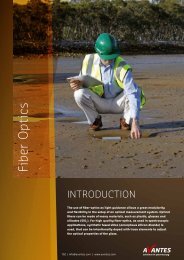AvaRaman Operating manual AvaSoft Raman 7.3 November 2008
AvaRaman Operating manual AvaSoft Raman 7.3 November 2008
AvaRaman Operating manual AvaSoft Raman 7.3 November 2008
You also want an ePaper? Increase the reach of your titles
YUMPU automatically turns print PDFs into web optimized ePapers that Google loves.
Select the name of the file(s) to be displayed and click the Open button. To leave this dialog<br />
without displaying graphic files, click the CANCEL button.<br />
In the figure at the<br />
right, two graphic files<br />
were selected in scope<br />
mode. The comments<br />
that were saved with<br />
these graphs are<br />
displayed at the top of<br />
the graphical region,<br />
together with<br />
information about<br />
amplitude at current<br />
wavelength (amp),<br />
integration time (it)<br />
and smoothing (s)<br />
settings at the moment<br />
that the file was saved<br />
and the name of the<br />
graphic file. If the<br />
active spectrometer<br />
channel (Master) has<br />
not been unselected<br />
with the View Channel option, the actual data for the Master channel will be displayed in the same<br />
graph as the selected graphic files. By clicking the green start button, the online measurements can<br />
be compared directly to the graphics that were saved before.<br />
New in <strong>AvaSoft</strong> 7 is that displayed graphs can be deleted or<br />
properties of the displayed graphs, such as line style or color or<br />
comments can be changed. This is done by clicking with the right<br />
mouse button on the line in the graphical display. A small line<br />
edit box will occur.<br />
Now the line can be deactivated or the line properties can<br />
be changed as depicted in the border editor or the<br />
comments can be edited.<br />
The menu option File-Display Saved Graph is preceded by<br />
a checkmark as long as the earlier saved graphics are displayed. To clear these earlier saved<br />
graphics, select again the menu option File-Display Saved Graph, after which the checkmark<br />
disappears, and only the spectra for the active spectrometer channel(s) will be displayed.<br />
28 AvaRAMAN <strong>manual</strong>.doc Nov-08<br />
Avantes www.avantes.com info@avantes.com