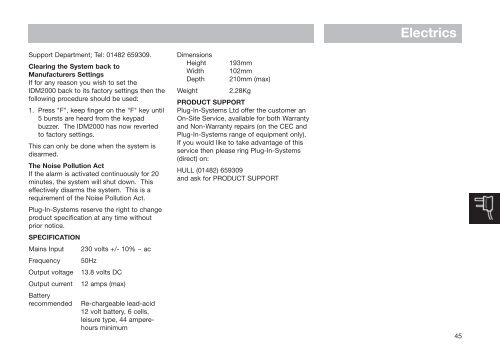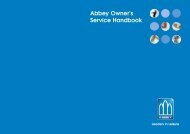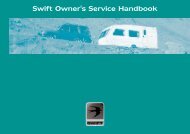Swift Owner's Handbook - Swift Group
Swift Owner's Handbook - Swift Group
Swift Owner's Handbook - Swift Group
- No tags were found...
You also want an ePaper? Increase the reach of your titles
YUMPU automatically turns print PDFs into web optimized ePapers that Google loves.
Support Department; Tel: 01482 659309.Clearing the System back toManufacturers SettingsIf for any reason you wish to set theIDM2000 back to its factory settings then thefollowing procedure should be used:1. Press "F", keep finger on the "F" key until5 bursts are heard from the keypadbuzzer. The IDM2000 has now revertedto factory settings.This can only be done when the system isdisarmed.The Noise Pollution ActIf the alarm is activated continuously for 20minutes, the system will shut down. Thiseffectively disarms the system. This is arequirement of the Noise Pollution Act.Plug-In-Systems reserve the right to changeproduct specification at any time withoutprior notice.SPECIFICATIONMains InputFrequencyOutput voltageOutput currentBatteryrecommended230 volts +/- 10% ~ ac50Hz13.8 volts DC12 amps (max)Re-chargeable lead-acid12 volt battery, 6 cells,leisure type, 44 amperehoursminimumDimensionsHeightWidthDepthWeight193mm102mm210mm (max)2.28KgPRODUCT SUPPORTPlug-In-Systems Ltd offer the customer anOn-Site Service, available for both Warrantyand Non-Warranty repairs (on the CEC andPlug-In-Systems range of equipment only).If you would like to take advantage of thisservice then please ring Plug-In-Systems(direct) on:HULL (01482) 659309and ask for PRODUCT SUPPORTElectrics45