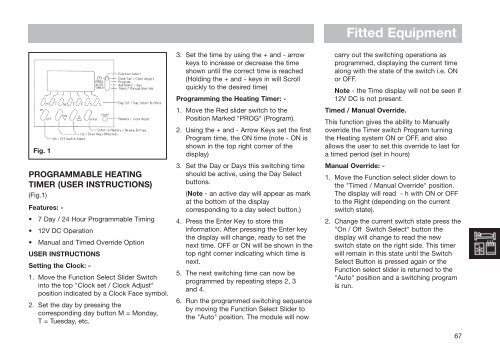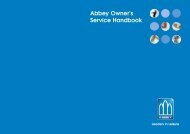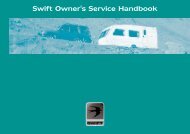Swift Owner's Handbook - Swift Group
Swift Owner's Handbook - Swift Group
Swift Owner's Handbook - Swift Group
- No tags were found...
Create successful ePaper yourself
Turn your PDF publications into a flip-book with our unique Google optimized e-Paper software.
Fig. 1PROGRAMMABLE HEATINGTIMER (USER INSTRUCTIONS)(Fig.1)Features: -• 7 Day / 24 Hour Programmable Timing• 12V DC Operation• Manual and Timed Override OptionUSER INSTRUCTIONSSetting the Clock: -1. Move the Function Select Slider Switchinto the top "Clock set / Clock Adjust"position indicated by a Clock Face symbol.2. Set the day by pressing thecorresponding day button M = Monday,T = Tuesday, etc.3. Set the time by using the + and - arrowkeys to increase or decrease the timeshown until the correct time is reached(Holding the + and - keys in will Scrollquickly to the desired time)Programming the Heating Timer: -1. Move the Red slider switch to thePosition Marked "PROG" (Program).2. Using the + and - Arrow Keys set the firstProgram time, the ON time (note - ON isshown in the top right corner of thedisplay)3. Set the Day or Days this switching timeshould be active, using the Day Selectbuttons.(Note - an active day will appear as markat the bottom of the displaycorresponding to a day select button.)4. Press the Enter Key to store thisinformation. After pressing the Enter keythe display will change, ready to set thenext time. OFF or ON will be shown in thetop right corner indicating which time isnext.5. The next switching time can now beprogrammed by repeating steps 2, 3and 4.6. Run the programmed switching sequenceby moving the Function Select Slider tothe "Auto" position. The module will nowFitted Equipmentcarry out the switching operations asprogrammed, displaying the current timealong with the state of the switch i.e. ONor OFF.Note - the Time display will not be seen if12V DC is not present.Timed / Manual Override.This function gives the ability to Manuallyoverride the Timer switch Program turningthe Heating system ON or OFF, and alsoallows the user to set this override to last fora timed period (set in hours)Manual Override: -1. Move the Function select slider down tothe "Timed / Manual Override" position.The display will read - h with ON or OFFto the Right (depending on the currentswitch state).2. Change the current switch state press the"On / Off Switch Select" button thedisplay will change to read the newswitch state on the right side. This timerwill remain in this state until the SwitchSelect Button is pressed again or theFunction select slider is returned to the"Auto" position and a switching programis run.67