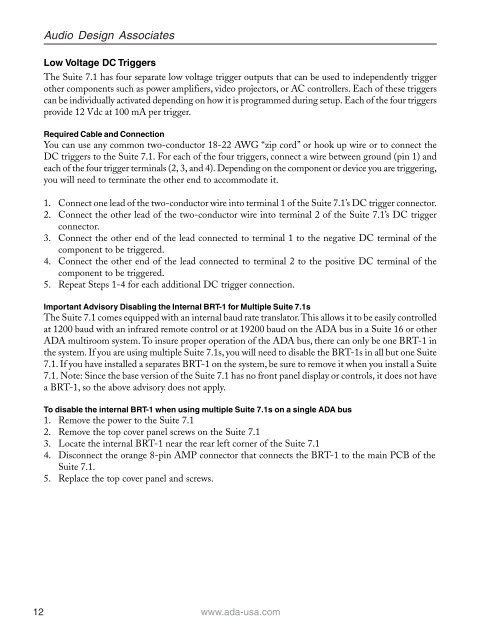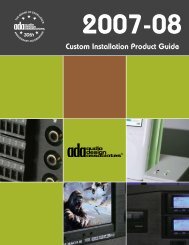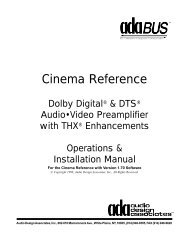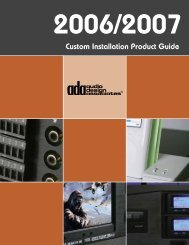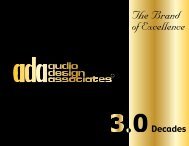Suite 7.1 Manual - Audio Design Associates
Suite 7.1 Manual - Audio Design Associates
Suite 7.1 Manual - Audio Design Associates
Create successful ePaper yourself
Turn your PDF publications into a flip-book with our unique Google optimized e-Paper software.
12<br />
<strong>Audio</strong> <strong>Design</strong> <strong>Associates</strong><br />
Low Voltage DC Triggers<br />
The <strong>Suite</strong> <strong>7.1</strong> has four separate low voltage trigger outputs that can be used to independently trigger<br />
other components such as power amplifiers, video projectors, or AC controllers. Each of these triggers<br />
can be individually activated depending on how it is programmed during setup. Each of the four triggers<br />
provide 12 Vdc at 100 mA per trigger.<br />
Required Cable and Connection<br />
You can use any common two-conductor 18-22 AWG “zip cord” or hook up wire or to connect the<br />
DC triggers to the <strong>Suite</strong> <strong>7.1</strong>. For each of the four triggers, connect a wire between ground (pin 1) and<br />
each of the four trigger terminals (2, 3, and 4). Depending on the component or device you are triggering,<br />
you will need to terminate the other end to accommodate it.<br />
1. Connect one lead of the two-conductor wire into terminal 1 of the <strong>Suite</strong> <strong>7.1</strong>’s DC trigger connector.<br />
2. Connect the other lead of the two-conductor wire into terminal 2 of the <strong>Suite</strong> <strong>7.1</strong>’s DC trigger<br />
connector.<br />
3. Connect the other end of the lead connected to terminal 1 to the negative DC terminal of the<br />
component to be triggered.<br />
4. Connect the other end of the lead connected to terminal 2 to the positive DC terminal of the<br />
component to be triggered.<br />
5. Repeat Steps 1-4 for each additional DC trigger connection.<br />
Important Advisory Disabling the Internal BRT-1 for Multiple <strong>Suite</strong> <strong>7.1</strong>s<br />
The <strong>Suite</strong> <strong>7.1</strong> comes equipped with an internal baud rate translator. This allows it to be easily controlled<br />
at 1200 baud with an infrared remote control or at 19200 baud on the ADA bus in a <strong>Suite</strong> 16 or other<br />
ADA multiroom system. To insure proper operation of the ADA bus, there can only be one BRT-1 in<br />
the system. If you are using multiple <strong>Suite</strong> <strong>7.1</strong>s, you will need to disable the BRT-1s in all but one <strong>Suite</strong><br />
<strong>7.1</strong>. If you have installed a separates BRT-1 on the system, be sure to remove it when you install a <strong>Suite</strong><br />
<strong>7.1</strong>. Note: Since the base version of the <strong>Suite</strong> <strong>7.1</strong> has no front panel display or controls, it does not have<br />
a BRT-1, so the above advisory does not apply.<br />
To disable the internal BRT-1 when using multiple <strong>Suite</strong> <strong>7.1</strong>s on a single ADA bus<br />
1. Remove the power to the <strong>Suite</strong> <strong>7.1</strong><br />
2. Remove the top cover panel screws on the <strong>Suite</strong> <strong>7.1</strong><br />
3. Locate the internal BRT-1 near the rear left corner of the <strong>Suite</strong> <strong>7.1</strong><br />
4. Disconnect the orange 8-pin AMP connector that connects the BRT-1 to the main PCB of the<br />
<strong>Suite</strong> <strong>7.1</strong>.<br />
5. Replace the top cover panel and screws.<br />
www.ada-usa.com