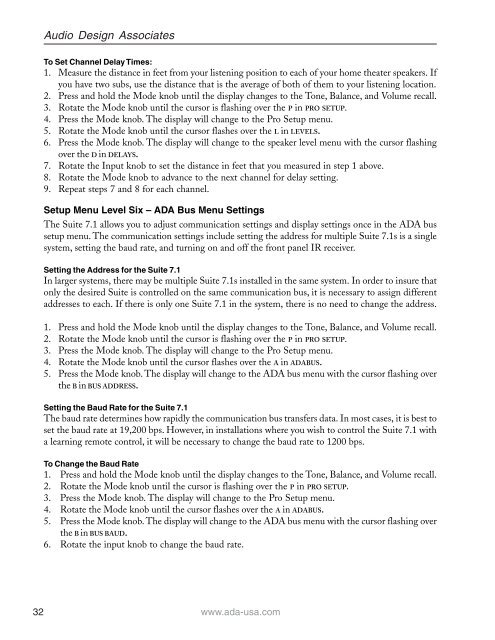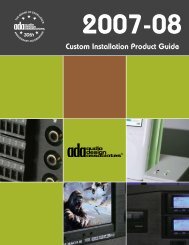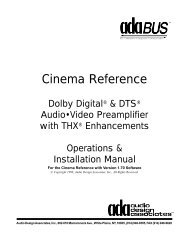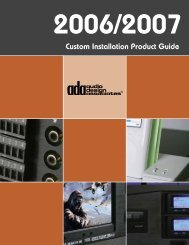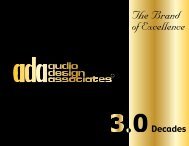Suite 7.1 Manual - Audio Design Associates
Suite 7.1 Manual - Audio Design Associates
Suite 7.1 Manual - Audio Design Associates
Create successful ePaper yourself
Turn your PDF publications into a flip-book with our unique Google optimized e-Paper software.
32<br />
<strong>Audio</strong> <strong>Design</strong> <strong>Associates</strong><br />
To Set Channel Delay Times:<br />
1. Measure the distance in feet from your listening position to each of your home theater speakers. If<br />
you have two subs, use the distance that is the average of both of them to your listening location.<br />
2. Press and hold the Mode knob until the display changes to the Tone, Balance, and Volume recall.<br />
3. Rotate the Mode knob until the cursor is flashing over the P in PRO SETUP.<br />
4. Press the Mode knob. The display will change to the Pro Setup menu.<br />
5. Rotate the Mode knob until the cursor flashes over the L in LEVELS.<br />
6. Press the Mode knob. The display will change to the speaker level menu with the cursor flashing<br />
over the D in DELAYS.<br />
7. Rotate the Input knob to set the distance in feet that you measured in step 1 above.<br />
8. Rotate the Mode knob to advance to the next channel for delay setting.<br />
9. Repeat steps 7 and 8 for each channel.<br />
Setup Menu Level Six – ADA Bus Menu Settings<br />
The <strong>Suite</strong> <strong>7.1</strong> allows you to adjust communication settings and display settings once in the ADA bus<br />
setup menu. The communication settings include setting the address for multiple <strong>Suite</strong> <strong>7.1</strong>s is a single<br />
system, setting the baud rate, and turning on and off the front panel IR receiver.<br />
Setting the Address for the <strong>Suite</strong> <strong>7.1</strong><br />
In larger systems, there may be multiple <strong>Suite</strong> <strong>7.1</strong>s installed in the same system. In order to insure that<br />
only the desired <strong>Suite</strong> is controlled on the same communication bus, it is necessary to assign different<br />
addresses to each. If there is only one <strong>Suite</strong> <strong>7.1</strong> in the system, there is no need to change the address.<br />
1. Press and hold the Mode knob until the display changes to the Tone, Balance, and Volume recall.<br />
2. Rotate the Mode knob until the cursor is flashing over the P in PRO SETUP.<br />
3. Press the Mode knob. The display will change to the Pro Setup menu.<br />
4. Rotate the Mode knob until the cursor flashes over the A in ADABUS.<br />
5. Press the Mode knob. The display will change to the ADA bus menu with the cursor flashing over<br />
the B in BUS ADDRESS.<br />
Setting the Baud Rate for the <strong>Suite</strong> <strong>7.1</strong><br />
The baud rate determines how rapidly the communication bus transfers data. In most cases, it is best to<br />
set the baud rate at 19,200 bps. However, in installations where you wish to control the <strong>Suite</strong> <strong>7.1</strong> with<br />
a learning remote control, it will be necessary to change the baud rate to 1200 bps.<br />
To Change the Baud Rate<br />
1. Press and hold the Mode knob until the display changes to the Tone, Balance, and Volume recall.<br />
2. Rotate the Mode knob until the cursor is flashing over the P in PRO SETUP.<br />
3. Press the Mode knob. The display will change to the Pro Setup menu.<br />
4. Rotate the Mode knob until the cursor flashes over the A in ADABUS.<br />
5. Press the Mode knob. The display will change to the ADA bus menu with the cursor flashing over<br />
the B in BUS BAUD.<br />
6. Rotate the input knob to change the baud rate.<br />
www.ada-usa.com