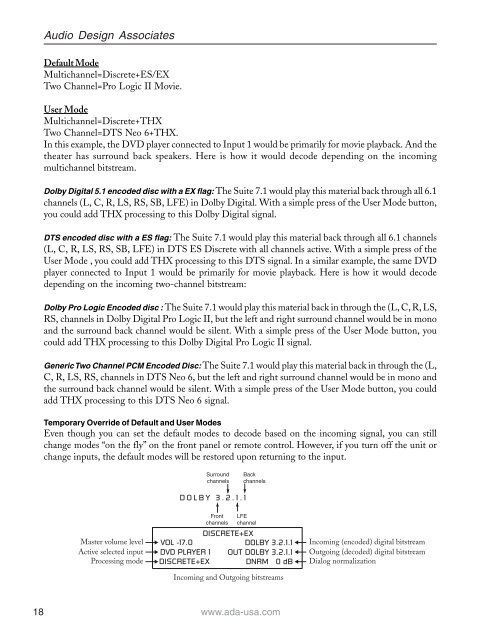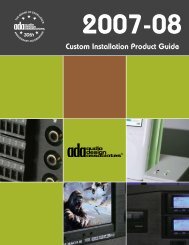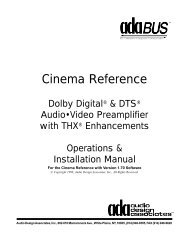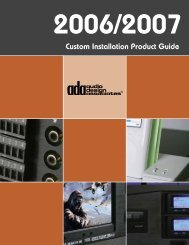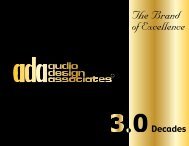Suite 7.1 Manual - Audio Design Associates
Suite 7.1 Manual - Audio Design Associates
Suite 7.1 Manual - Audio Design Associates
Create successful ePaper yourself
Turn your PDF publications into a flip-book with our unique Google optimized e-Paper software.
18<br />
<strong>Audio</strong> <strong>Design</strong> <strong>Associates</strong><br />
Default Mode<br />
Multichannel=Discrete+ES/EX<br />
Two Channel=Pro Logic II Movie.<br />
User Mode<br />
Multichannel=Discrete+THX<br />
Two Channel=DTS Neo 6+THX.<br />
In this example, the DVD player connected to Input 1 would be primarily for movie playback. And the<br />
theater has surround back speakers. Here is how it would decode depending on the incoming<br />
multichannel bitstream.<br />
Dolby Digital 5.1 encoded disc with a EX flag: The <strong>Suite</strong> <strong>7.1</strong> would play this material back through all 6.1<br />
channels (L, C, R, LS, RS, SB, LFE) in Dolby Digital. With a simple press of the User Mode button,<br />
you could add THX processing to this Dolby Digital signal.<br />
DTS encoded disc with a ES flag: The <strong>Suite</strong> <strong>7.1</strong> would play this material back through all 6.1 channels<br />
(L, C, R, LS, RS, SB, LFE) in DTS ES Discrete with all channels active. With a simple press of the<br />
User Mode , you could add THX processing to this DTS signal. In a similar example, the same DVD<br />
player connected to Input 1 would be primarily for movie playback. Here is how it would decode<br />
depending on the incoming two-channel bitstream:<br />
Dolby Pro Logic Encoded disc : The <strong>Suite</strong> <strong>7.1</strong> would play this material back in through the (L, C, R, LS,<br />
RS, channels in Dolby Digital Pro Logic II, but the left and right surround channel would be in mono<br />
and the surround back channel would be silent. With a simple press of the User Mode button, you<br />
could add THX processing to this Dolby Digital Pro Logic II signal.<br />
Generic Two Channel PCM Encoded Disc: The <strong>Suite</strong> <strong>7.1</strong> would play this material back in through the (L,<br />
C, R, LS, RS, channels in DTS Neo 6, but the left and right surround channel would be in mono and<br />
the surround back channel would be silent. With a simple press of the User Mode button, you could<br />
add THX processing to this DTS Neo 6 signal.<br />
Temporary Override of Default and User Modes<br />
Even though you can set the default modes to decode based on the incoming signal, you can still<br />
change modes “on the fly” on the front panel or remote control. However, if you turn off the unit or<br />
change inputs, the default modes will be restored upon returning to the input.<br />
Master volume level<br />
Active selected input<br />
Processing mode<br />
VOL -17.0<br />
DVD PLAYER 1<br />
DISCRETE+EX<br />
Surround<br />
channels<br />
DOLBY 3.2.1.1<br />
Front<br />
channels<br />
DISCRETE+EX<br />
Back<br />
channels<br />
LFE<br />
channel<br />
DOLBY 3.2.1.1<br />
OUT DOLBY 3.2.1.1<br />
DNRM 0 dB<br />
Incoming and Outgoing bitstreams<br />
www.ada-usa.com<br />
Incoming (encoded) digital bitstream<br />
Outgoing (decoded) digital bitstream<br />
Dialog normalization