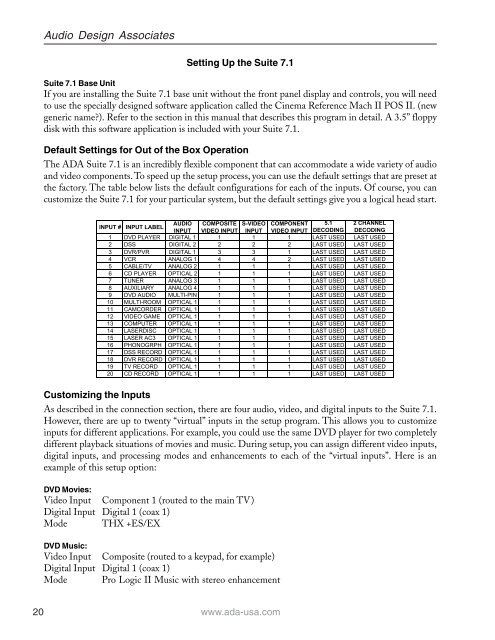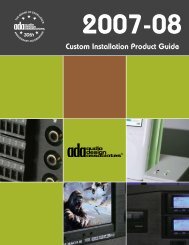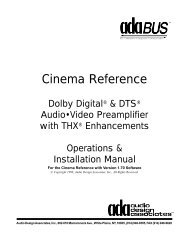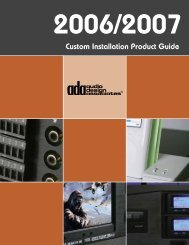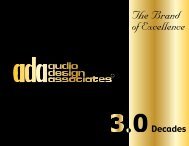Suite 7.1 Manual - Audio Design Associates
Suite 7.1 Manual - Audio Design Associates
Suite 7.1 Manual - Audio Design Associates
You also want an ePaper? Increase the reach of your titles
YUMPU automatically turns print PDFs into web optimized ePapers that Google loves.
20<br />
<strong>Audio</strong> <strong>Design</strong> <strong>Associates</strong><br />
Setting Up the <strong>Suite</strong> <strong>7.1</strong><br />
<strong>Suite</strong> <strong>7.1</strong> Base Unit<br />
If you are installing the <strong>Suite</strong> <strong>7.1</strong> base unit without the front panel display and controls, you will need<br />
to use the specially designed software application called the Cinema Reference Mach II POS II. (new<br />
generic name?). Refer to the section in this manual that describes this program in detail. A 3.5” floppy<br />
disk with this software application is included with your <strong>Suite</strong> <strong>7.1</strong>.<br />
Default Settings for Out of the Box Operation<br />
The ADA <strong>Suite</strong> <strong>7.1</strong> is an incredibly flexible component that can accommodate a wide variety of audio<br />
and video components. To speed up the setup process, you can use the default settings that are preset at<br />
the factory. The table below lists the default configurations for each of the inputs. Of course, you can<br />
customize the <strong>Suite</strong> <strong>7.1</strong> for your particular system, but the default settings give you a logical head start.<br />
INPUT # INPUT LABEL<br />
AUDIO<br />
INPUT<br />
COMPOSITE<br />
VIDEO INPUT<br />
S-VIDEO<br />
INPUT<br />
COMPONENT<br />
VIDEO INPUT<br />
5.1<br />
DECODING<br />
2 CHANNEL<br />
DECODING<br />
1 DVD PLAYER DIGITAL 1 1 1 1 LAST USED LAST USED<br />
2 DSS DIGITAL 2 2 2 2 LAST USED LAST USED<br />
3 DVR/PVR DIGITAL 1 3 3 1 LAST USED LAST USED<br />
4 VCR ANALOG 1 4 4 2 LAST USED LAST USED<br />
5 CABLE/TV ANALOG 2 1 1 1 LAST USED LAST USED<br />
6 CD PLAYER OPTICAL 2 1 1 1 LAST USED LAST USED<br />
7 TUNER ANALOG 3 1 1 1 LAST USED LAST USED<br />
8 AUXILIARY ANALOG 4 1 1 1 LAST USED LAST USED<br />
9 DVD AUDIO MULTI-PIN 1 1 1 LAST USED LAST USED<br />
10 MULTI-ROOM OPTICAL 1 1 1 1 LAST USED LAST USED<br />
11 CAMCORDER OPTICAL 1 1 1 1 LAST USED LAST USED<br />
12 VIDEO GAME OPTICAL 1 1 1 1 LAST USED LAST USED<br />
13 COMPUTER OPTICAL 1 1 1 1 LAST USED LAST USED<br />
14 LASERDISC OPTICAL 1 1 1 1 LAST USED LAST USED<br />
15 LASER AC3 OPTICAL 1 1 1 1 LAST USED LAST USED<br />
16 PHONOGRPH OPTICAL 1 1 1 1 LAST USED LAST USED<br />
17 DSS RECORD OPTICAL 1 1 1 1 LAST USED LAST USED<br />
18 DVR RECORD OPTICAL 1 1 1 1 LAST USED LAST USED<br />
19 TV RECORD OPTICAL 1 1 1 1 LAST USED LAST USED<br />
20 CD RECORD OPTICAL 1 1 1 1 LAST USED LAST USED<br />
Customizing the Inputs<br />
As described in the connection section, there are four audio, video, and digital inputs to the <strong>Suite</strong> <strong>7.1</strong>.<br />
However, there are up to twenty “virtual” inputs in the setup program. This allows you to customize<br />
inputs for different applications. For example, you could use the same DVD player for two completely<br />
different playback situations of movies and music. During setup, you can assign different video inputs,<br />
digital inputs, and processing modes and enhancements to each of the “virtual inputs”. Here is an<br />
example of this setup option:<br />
DVD Movies:<br />
Video Input Component 1 (routed to the main TV)<br />
Digital Input Digital 1 (coax 1)<br />
Mode THX +ES/EX<br />
DVD Music:<br />
Video Input Composite (routed to a keypad, for example)<br />
Digital Input Digital 1 (coax 1)<br />
Mode Pro Logic II Music with stereo enhancement<br />
www.ada-usa.com