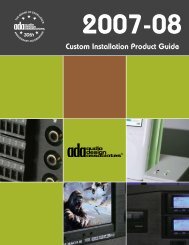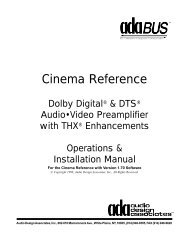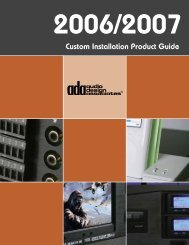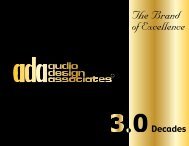Suite 7.1 Manual - Audio Design Associates
Suite 7.1 Manual - Audio Design Associates
Suite 7.1 Manual - Audio Design Associates
Create successful ePaper yourself
Turn your PDF publications into a flip-book with our unique Google optimized e-Paper software.
<strong>Suite</strong> <strong>7.1</strong> Installation <strong>Manual</strong><br />
Placement of Your Home Theater Speakers<br />
Proper speaker placement is essential for optimum performance of your home theater system. The<br />
following are basic guidelines for speaker placement based upon idealized conditions. You may need to<br />
make placement compromises to allow for room shape, furniture placement, windows, doorways, and<br />
other considerations. The <strong>Suite</strong> <strong>7.1</strong> permits electronic compensation when asymmetrical speaker<br />
placement is required.<br />
Front Speakers<br />
Try to locate your front left and right speakers an equal distance to the right and left of your monitor or<br />
projection screen. Ideally, your listening position should be at one point of an equilateral triangle with<br />
the left and right speakers at the other two points. To achieve what is commonly called the “sweet<br />
spot,” your left and right speakers might sound better facing forward or slightly toed-in, depending on<br />
their dispersion characteristics, room reflections, and the number of people in the room.<br />
Center Speaker<br />
The center speaker’s main function is to reproduce most of the cinema dialog and blend the sonic<br />
image from your speakers with the visual image on the screen. It is best to place your center speaker<br />
directly above or below the monitor, as close to the same height as the left and right speakers as<br />
possible. Be sure your center speaker is shielded to prevent discoloration of the picture tube. If you have<br />
a projection screen that is perforated to allow sound to pass through, you should locate the center<br />
speaker behind the screen at the same vertical plane as the left and right speakers. The distance from<br />
your preferred listening position to the center channel speaker should be the same as the distance from<br />
your listening position to the left and right speakers. You can accomplish this by measuring the distance<br />
to a left or right speaker and locating the center speaker as far behind the plane of the left and right<br />
speakers as required to be the same distance. If you can’t move your center channel behind the plane of<br />
the left and right speakers, you can compensate for its shorter distance electronically during setup. The<br />
purpose of physical placement or electronic adjustment assures the sound from all three front speakers<br />
will arrive at your listening position at the same time.<br />
Conventional Surround Speakers<br />
Surround speaker placement is a little more flexible than the front speakers are. Although 5.1 channel<br />
processing offers discrete surround channel information, movie soundtracks use the surround channels<br />
more for creating an ambient effect than for defining precise sonic images. To avoid drawing your<br />
attention from the action on the screen and enhance the blend of sound and picture, you should not be<br />
able to localize the sound coming from your surround speakers except momentarily during certain<br />
special effects. Therefore, you should try to avoid pointing the surround speakers directly toward your<br />
listening position and place them behind you and above your ear level when you are seated. You should<br />
be prepared to experiment with surround speaker placement for optimum results.<br />
Dipole Surround Speakers<br />
If you are using front and rear firing dipole surround speakers, locate them above and to the sides of<br />
your listening area. This deliberately places you in the “null” of the dipole speakers to minimize localization<br />
of the surround speakers. Refer to the owner’s manual of your speakers for further information in<br />
locating dipole speakers.<br />
www.ada-usa.com 13