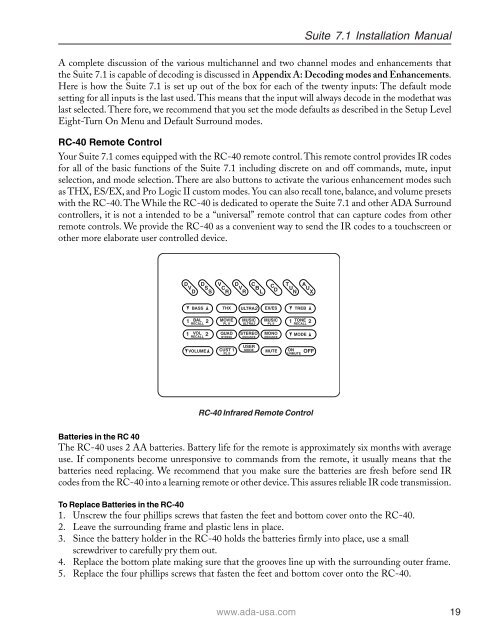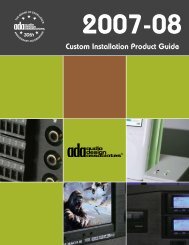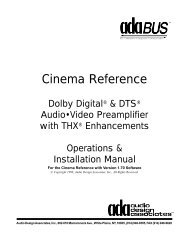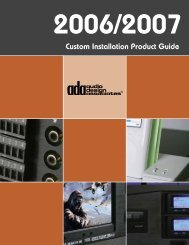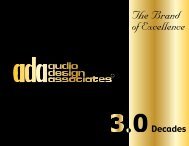Suite 7.1 Manual - Audio Design Associates
Suite 7.1 Manual - Audio Design Associates
Suite 7.1 Manual - Audio Design Associates
You also want an ePaper? Increase the reach of your titles
YUMPU automatically turns print PDFs into web optimized ePapers that Google loves.
<strong>Suite</strong> <strong>7.1</strong> Installation <strong>Manual</strong><br />
A complete discussion of the various multichannel and two channel modes and enhancements that<br />
the <strong>Suite</strong> <strong>7.1</strong> is capable of decoding is discussed in Appendix A: Decoding modes and Enhancements.<br />
Here is how the <strong>Suite</strong> <strong>7.1</strong> is set up out of the box for each of the twenty inputs: The default mode<br />
setting for all inputs is the last used. This means that the input will always decode in the modethat was<br />
last selected. There fore, we recommend that you set the mode defaults as described in the Setup Level<br />
Eight-Turn On Menu and Default Surround modes.<br />
RC-40 Remote Control<br />
Your <strong>Suite</strong> <strong>7.1</strong> comes equipped with the RC-40 remote control. This remote control provides IR codes<br />
for all of the basic functions of the <strong>Suite</strong> <strong>7.1</strong> including discrete on and off commands, mute, input<br />
selection, and mode selection. There are also buttons to activate the various enhancement modes such<br />
as THX, ES/EX, and Pro Logic II custom modes. You can also recall tone, balance, and volume presets<br />
with the RC-40. The While the RC-40 is dedicated to operate the <strong>Suite</strong> <strong>7.1</strong> and other ADA Surround<br />
controllers, it is not a intended to be a “universal” remote control that can capture codes from other<br />
remote controls. We provide the RC-40 as a convenient way to send the IR codes to a touchscreen or<br />
other more elaborate user controlled device.<br />
D VD<br />
D SS<br />
BASS THX ULTRA2 EX/ES TREB<br />
1 BAL 2<br />
RECALL<br />
1 VOL 2<br />
RECALL<br />
V CR<br />
MOVIE<br />
PL II<br />
QUAD<br />
BYPASS<br />
D VR<br />
C BL<br />
MUSIC<br />
ULTRA2<br />
STEREO<br />
ENHANCE<br />
USER<br />
MODE<br />
Batteries in the RC 40<br />
The RC-40 uses 2 AA batteries. Battery life for the remote is approximately six months with average<br />
use. If components become unresponsive to commands from the remote, it usually means that the<br />
batteries need replacing. We recommend that you make sure the batteries are fresh before send IR<br />
codes from the RC-40 into a learning remote or other device. This assures reliable IR code transmission.<br />
To Replace Batteries in the RC-40<br />
1. Unscrew the four phillips screws that fasten the feet and bottom cover onto the RC-40.<br />
2. Leave the surrounding frame and plastic lens in place.<br />
3. Since the battery holder in the RC-40 holds the batteries firmly into place, use a small<br />
screwdriver to carefully pry them out.<br />
4. Replace the bottom plate making sure that the grooves line up with the surrounding outer frame.<br />
5. Replace the four phillips screws that fasten the feet and bottom cover onto the RC-40.<br />
C D<br />
MUSIC<br />
PL II<br />
MONO<br />
ENHANCE<br />
T UN<br />
1 TONE 2<br />
RECALL<br />
MODE<br />
A UX<br />
VOLUME CUST 1<br />
MUTE ON OFF<br />
PL II<br />
UNMUTE<br />
RC-40 Infrared Remote Control<br />
www.ada-usa.com 19