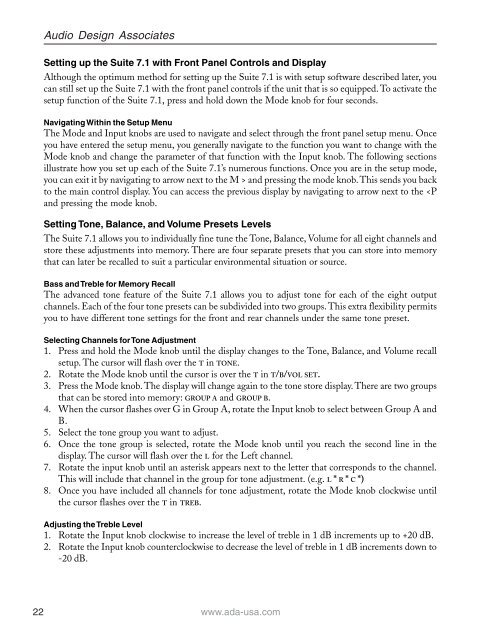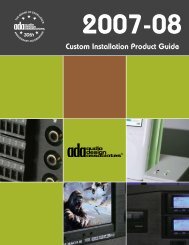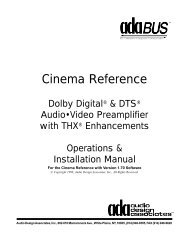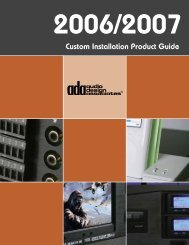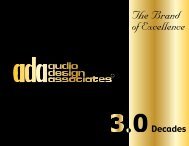Suite 7.1 Manual - Audio Design Associates
Suite 7.1 Manual - Audio Design Associates
Suite 7.1 Manual - Audio Design Associates
You also want an ePaper? Increase the reach of your titles
YUMPU automatically turns print PDFs into web optimized ePapers that Google loves.
22<br />
<strong>Audio</strong> <strong>Design</strong> <strong>Associates</strong><br />
Setting up the <strong>Suite</strong> <strong>7.1</strong> with Front Panel Controls and Display<br />
Although the optimum method for setting up the <strong>Suite</strong> <strong>7.1</strong> is with setup software described later, you<br />
can still set up the <strong>Suite</strong> <strong>7.1</strong> with the front panel controls if the unit that is so equipped. To activate the<br />
setup function of the <strong>Suite</strong> <strong>7.1</strong>, press and hold down the Mode knob for four seconds.<br />
Navigating Within the Setup Menu<br />
The Mode and Input knobs are used to navigate and select through the front panel setup menu. Once<br />
you have entered the setup menu, you generally navigate to the function you want to change with the<br />
Mode knob and change the parameter of that function with the Input knob. The following sections<br />
illustrate how you set up each of the <strong>Suite</strong> <strong>7.1</strong>’s numerous functions. Once you are in the setup mode,<br />
you can exit it by navigating to arrow next to the M > and pressing the mode knob. This sends you back<br />
to the main control display. You can access the previous display by navigating to arrow next to the