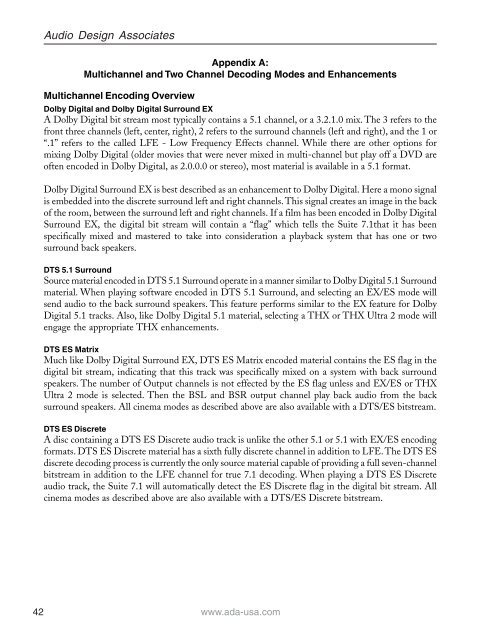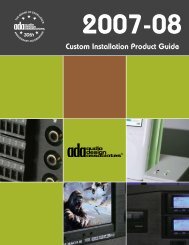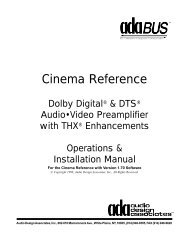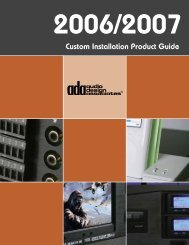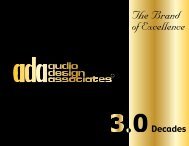Suite 7.1 Manual - Audio Design Associates
Suite 7.1 Manual - Audio Design Associates
Suite 7.1 Manual - Audio Design Associates
You also want an ePaper? Increase the reach of your titles
YUMPU automatically turns print PDFs into web optimized ePapers that Google loves.
42<br />
<strong>Audio</strong> <strong>Design</strong> <strong>Associates</strong><br />
Appendix A:<br />
Multichannel and Two Channel Decoding Modes and Enhancements<br />
Multichannel Encoding Overview<br />
Dolby Digital and Dolby Digital Surround EX<br />
A Dolby Digital bit stream most typically contains a 5.1 channel, or a 3.2.1.0 mix. The 3 refers to the<br />
front three channels (left, center, right), 2 refers to the surround channels (left and right), and the 1 or<br />
“.1” refers to the called LFE - Low Frequency Effects channel. While there are other options for<br />
mixing Dolby Digital (older movies that were never mixed in multi-channel but play off a DVD are<br />
often encoded in Dolby Digital, as 2.0.0.0 or stereo), most material is available in a 5.1 format.<br />
Dolby Digital Surround EX is best described as an enhancement to Dolby Digital. Here a mono signal<br />
is embedded into the discrete surround left and right channels. This signal creates an image in the back<br />
of the room, between the surround left and right channels. If a film has been encoded in Dolby Digital<br />
Surround EX, the digital bit stream will contain a “flag” which tells the <strong>Suite</strong> <strong>7.1</strong>that it has been<br />
specifically mixed and mastered to take into consideration a playback system that has one or two<br />
surround back speakers.<br />
DTS 5.1 Surround<br />
Source material encoded in DTS 5.1 Surround operate in a manner similar to Dolby Digital 5.1 Surround<br />
material. When playing software encoded in DTS 5.1 Surround, and selecting an EX/ES mode will<br />
send audio to the back surround speakers. This feature performs similar to the EX feature for Dolby<br />
Digital 5.1 tracks. Also, like Dolby Digital 5.1 material, selecting a THX or THX Ultra 2 mode will<br />
engage the appropriate THX enhancements.<br />
DTS ES Matrix<br />
Much like Dolby Digital Surround EX, DTS ES Matrix encoded material contains the ES flag in the<br />
digital bit stream, indicating that this track was specifically mixed on a system with back surround<br />
speakers. The number of Output channels is not effected by the ES flag unless and EX/ES or THX<br />
Ultra 2 mode is selected. Then the BSL and BSR output channel play back audio from the back<br />
surround speakers. All cinema modes as described above are also available with a DTS/ES bitstream.<br />
DTS ES Discrete<br />
A disc containing a DTS ES Discrete audio track is unlike the other 5.1 or 5.1 with EX/ES encoding<br />
formats. DTS ES Discrete material has a sixth fully discrete channel in addition to LFE. The DTS ES<br />
discrete decoding process is currently the only source material capable of providing a full seven-channel<br />
bitstream in addition to the LFE channel for true <strong>7.1</strong> decoding. When playing a DTS ES Discrete<br />
audio track, the <strong>Suite</strong> <strong>7.1</strong> will automatically detect the ES Discrete flag in the digital bit stream. All<br />
cinema modes as described above are also available with a DTS/ES Discrete bitstream.<br />
www.ada-usa.com