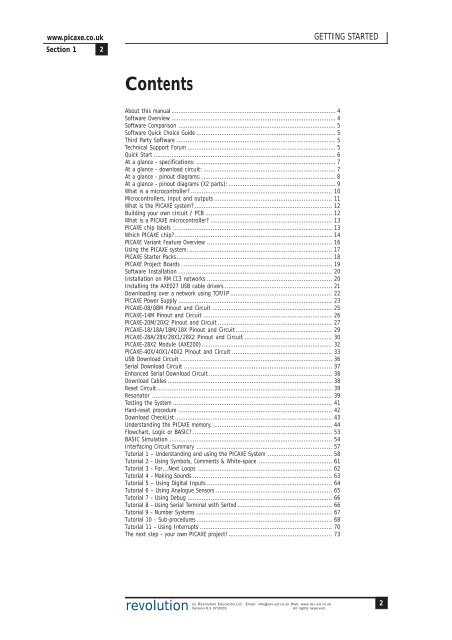PICAXE Manual Section 1 - TechnoPujades - Free
PICAXE Manual Section 1 - TechnoPujades - Free
PICAXE Manual Section 1 - TechnoPujades - Free
- No tags were found...
Create successful ePaper yourself
Turn your PDF publications into a flip-book with our unique Google optimized e-Paper software.
www.picaxe.co.uk<strong>Section</strong> 1 2GETTING STARTEDContentsAbout this manual ............................................................................................ 4Software Overview ............................................................................................ 4Software Comparison ........................................................................................ 5Software Quick Choice Guide .............................................................................. 5Third Party Software ......................................................................................... 5Technical Support Forum ................................................................................... 5Quick Start ...................................................................................................... 6At a glance - specifications: .............................................................................. 7At a glance - download circuit: .......................................................................... 7At a glance - pinout diagrams: ........................................................................... 8At a glance - pinout diagrams (X2 parts): ............................................................ 9What is a microcontroller? ............................................................................... 10Microcontrollers, input and outputs .................................................................. 11What is the <strong>PICAXE</strong> system? ............................................................................. 12Building your own circuit / PCB ....................................................................... 12What is a <strong>PICAXE</strong> microcontroller? .................................................................... 13<strong>PICAXE</strong> chip labels ......................................................................................... 13Which <strong>PICAXE</strong> chip? ........................................................................................ 14<strong>PICAXE</strong> Variant Feature Overview ...................................................................... 16Using the <strong>PICAXE</strong> system. ................................................................................ 17<strong>PICAXE</strong> Starter Packs....................................................................................... 18<strong>PICAXE</strong> Project Boards .................................................................................... 19Software Installation ...................................................................................... 20Installation on RM CC3 networks ...................................................................... 20Installing the AXE027 USB cable drivers ............................................................ 21Downloading over a network using TCP/IP ......................................................... 22<strong>PICAXE</strong> Power Supply ...................................................................................... 23<strong>PICAXE</strong>-08/08M Pinout and Circuit ................................................................... 25<strong>PICAXE</strong>-14M Pinout and Circuit ........................................................................ 26<strong>PICAXE</strong>-20M/20X2 Pinout and Circuit ................................................................ 27<strong>PICAXE</strong>-18/18A/18M/18X Pinout and Circuit ...................................................... 29<strong>PICAXE</strong>-28A/28X/28X1/28X2 Pinout and Circuit ................................................. 30<strong>PICAXE</strong>-28X2 Module (AXE200) ......................................................................... 32<strong>PICAXE</strong>-40X/40X1/40X2 Pinout and Circuit ........................................................ 33USB Download Circuit ..................................................................................... 36Serial Download Circuit ................................................................................... 37Enhanced Serial Download Circuit ..................................................................... 38Download Cables ............................................................................................ 38Reset Circuit .................................................................................................. 39Resonator ..................................................................................................... 39Testing the System ......................................................................................... 41Hard-reset procedure ...................................................................................... 42Download CheckList ........................................................................................ 43Understanding the <strong>PICAXE</strong> memory. .................................................................. 44Flowchart, Logic or BASIC? .............................................................................. 53BASIC Simulation ........................................................................................... 54Interfacing Circuit Summary ............................................................................ 57Tutorial 1 – Understanding and using the <strong>PICAXE</strong> System .................................... 58Tutorial 2 - Using Symbols, Comments & White-space ......................................... 61Tutorial 3 - For…Next Loops ........................................................................... 62Tutorial 4 - Making Sounds .............................................................................. 63Tutorial 5 – Using Digital Inputs ...................................................................... 64Tutorial 6 – Using Analogue Sensors ................................................................. 65Tutorial 7 - Using Debug ................................................................................. 66Tutorial 8 - Using Serial Terminal with Sertxd ..................................................... 66Tutorial 9 - Number Systems ............................................................................ 67Tutorial 10 - Sub-procedures ............................................................................ 68Tutorial 11 - Using Interrupts .......................................................................... 70The next step - your own <strong>PICAXE</strong> project! .......................................................... 73revolution(c) Revolution Education Ltd. Email: info@rev-ed.co.uk Web: www.rev-ed.co.ukVersion 6.9 07/2009All rights reserved.2