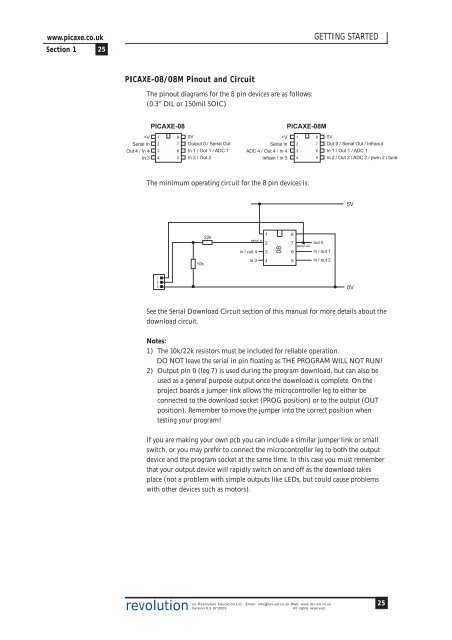PICAXE Manual Section 1 - TechnoPujades - Free
PICAXE Manual Section 1 - TechnoPujades - Free
PICAXE Manual Section 1 - TechnoPujades - Free
- No tags were found...
You also want an ePaper? Increase the reach of your titles
YUMPU automatically turns print PDFs into web optimized ePapers that Google loves.
www.picaxe.co.uk<strong>Section</strong> 1 25GETTING STARTED<strong>PICAXE</strong>-08/08M Pinout and CircuitThe pinout diagrams for the 8 pin devices are as follows:(0.3” DIL or 150mil SOIC)+VSerial InOut 4 / In 4In 3<strong>PICAXE</strong>-08123487650VOutput 0 / Serial OutIn 1 / Out 1 / ADC 1In 2 / Out 2+VSerial InADC 4 / Out 4 / In 4Infrain / In 3<strong>PICAXE</strong>-08M123487650VOut 0 / Serial Out / InfraoutIn 1 / Out 1 / ADC 1In 2 / Out 2 / ADC 2 / pwm 2 / tuneThe minimum operating circuit for the 8 pin devices is:5V22k1serial in2in / out 4 308876serial outout 0in / out 110kin 345in / out 21230VSee the Serial Download Circuit section of this manual for more details about thedownload circuit.Notes:1) The 10k/22k resistors must be included for reliable operation.DO NOT leave the serial in pin floating as THE PROGRAM WILL NOT RUN!2) Output pin 0 (leg 7) is used during the program download, but can also beused as a general purpose output once the download is complete. On theproject boards a jumper link allows the microcontroller leg to either beconnected to the download socket (PROG position) or to the output (OUTposition). Remember to move the jumper into the correct position whentesting your program!If you are making your own pcb you can include a similar jumper link or smallswitch, or you may prefer to connect the microcontroller leg to both the outputdevice and the program socket at the same time. In this case you must rememberthat your output device will rapidly switch on and off as the download takesplace (not a problem with simple outputs like LEDs, but could cause problemswith other devices such as motors).revolution(c) Revolution Education Ltd. Email: info@rev-ed.co.uk Web: www.rev-ed.co.ukVersion 6.9 07/2009All rights reserved.25