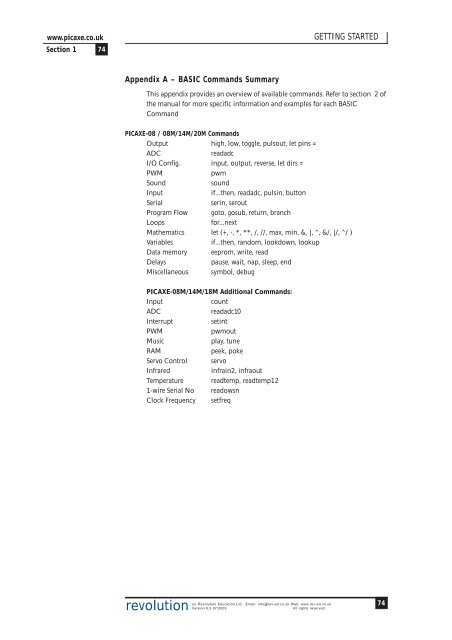PICAXE Manual Section 1 - TechnoPujades - Free
PICAXE Manual Section 1 - TechnoPujades - Free
PICAXE Manual Section 1 - TechnoPujades - Free
- No tags were found...
Create successful ePaper yourself
Turn your PDF publications into a flip-book with our unique Google optimized e-Paper software.
www.picaxe.co.uk<strong>Section</strong> 1 74GETTING STARTEDAppendix A – BASIC Commands SummaryThis appendix provides an overview of available commands. Refer to section 2 ofthe manual for more specific information and examples for each BASICCommand<strong>PICAXE</strong>-08 / 08M/14M/20M CommandsOutput high, low, toggle, pulsout, let pins =ADCreadadcI/O Config. input, output, reverse, let dirs =PWMpwmSoundsoundInputif...then, readadc, pulsin, buttonSerialserin, seroutProgram Flow goto, gosub, return, branchLoopsfor...nextMathematics let (+, -, *, **, /, //, max, min, &, |, ^, &/, |/, ^/ )Variablesif...then, random, lookdown, lookupData memory eeprom, write, readDelayspause, wait, nap, sleep, endMiscellaneous symbol, debug<strong>PICAXE</strong>-08M/14M/18M Additional Commands:InputcountADCreadadc10InterruptsetintPWMpwmoutMusicplay, tuneRAMpeek, pokeServo Control servoInfraredinfrain2, infraoutTemperature readtemp, readtemp121-wire Serial No readowsnClock Frequency setfreqrevolution(c) Revolution Education Ltd. Email: info@rev-ed.co.uk Web: www.rev-ed.co.ukVersion 6.9 07/2009All rights reserved.74