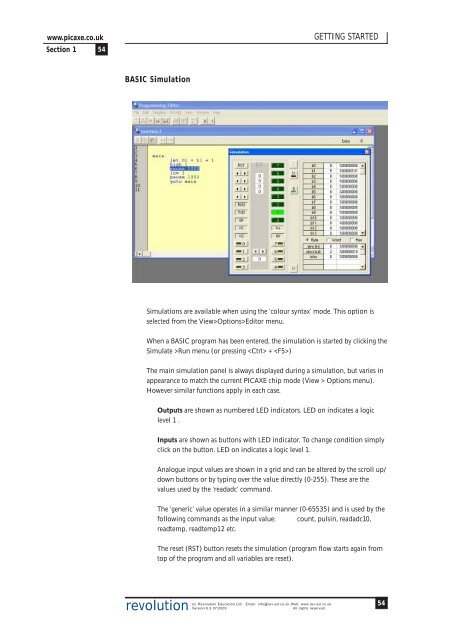PICAXE Manual Section 1 - TechnoPujades - Free
PICAXE Manual Section 1 - TechnoPujades - Free
PICAXE Manual Section 1 - TechnoPujades - Free
- No tags were found...
You also want an ePaper? Increase the reach of your titles
YUMPU automatically turns print PDFs into web optimized ePapers that Google loves.
www.picaxe.co.uk<strong>Section</strong> 1 54GETTING STARTEDBASIC SimulationSimulations are available when using the ‘colour syntax’ mode. This option isselected from the View>Options>Editor menu.When a BASIC program has been entered, the simulation is started by clicking theSimulate >Run menu (or pressing + )The main simulation panel is always displayed during a simulation, but varies inappearance to match the current <strong>PICAXE</strong> chip mode (View > Options menu).However similar functions apply in each case.Outputs are shown as numbered LED indicators. LED on indicates a logiclevel 1 .Inputs are shown as buttons with LED indicator. To change condition simplyclick on the button. LED on indicates a logic level 1.Analogue input values are shown in a grid and can be altered by the scroll up/down buttons or by typing over the value directly (0-255). These are thevalues used by the ‘readadc’ command.The ‘generic’ value operates in a similar manner (0-65535) and is used by thefollowing commands as the input value: count, pulsin, readadc10,readtemp, readtemp12 etc.The reset (RST) button resets the simulation (program flow starts again fromtop of the program and all variables are reset).revolution(c) Revolution Education Ltd. Email: info@rev-ed.co.uk Web: www.rev-ed.co.ukVersion 6.9 07/2009All rights reserved.54