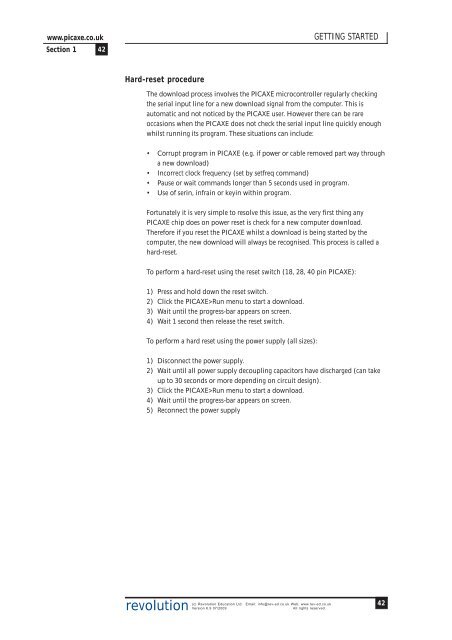PICAXE Manual Section 1 - TechnoPujades - Free
PICAXE Manual Section 1 - TechnoPujades - Free
PICAXE Manual Section 1 - TechnoPujades - Free
- No tags were found...
You also want an ePaper? Increase the reach of your titles
YUMPU automatically turns print PDFs into web optimized ePapers that Google loves.
www.picaxe.co.uk<strong>Section</strong> 1 42GETTING STARTEDHard-reset procedureThe download process involves the <strong>PICAXE</strong> microcontroller regularly checkingthe serial input line for a new download signal from the computer. This isautomatic and not noticed by the <strong>PICAXE</strong> user. However there can be rareoccasions when the <strong>PICAXE</strong> does not check the serial input line quickly enoughwhilst running its program. These situations can include:• Corrupt program in <strong>PICAXE</strong> (e.g. if power or cable removed part way througha new download)• Incorrect clock frequency (set by setfreq command)• Pause or wait commands longer than 5 seconds used in program.• Use of serin, infrain or keyin within program.Fortunately it is very simple to resolve this issue, as the very first thing any<strong>PICAXE</strong> chip does on power reset is check for a new computer download.Therefore if you reset the <strong>PICAXE</strong> whilst a download is being started by thecomputer, the new download will always be recognised. This process is called ahard-reset.To perform a hard-reset using the reset switch (18, 28, 40 pin <strong>PICAXE</strong>):1) Press and hold down the reset switch.2) Click the <strong>PICAXE</strong>>Run menu to start a download.3) Wait until the progress-bar appears on screen.4) Wait 1 second then release the reset switch.To perform a hard reset using the power supply (all sizes):1) Disconnect the power supply.2) Wait until all power supply decoupling capacitors have discharged (can takeup to 30 seconds or more depending on circuit design).3) Click the <strong>PICAXE</strong>>Run menu to start a download.4) Wait until the progress-bar appears on screen.5) Reconnect the power supplyrevolution(c) Revolution Education Ltd. Email: info@rev-ed.co.uk Web: www.rev-ed.co.ukVersion 6.9 07/2009All rights reserved.42