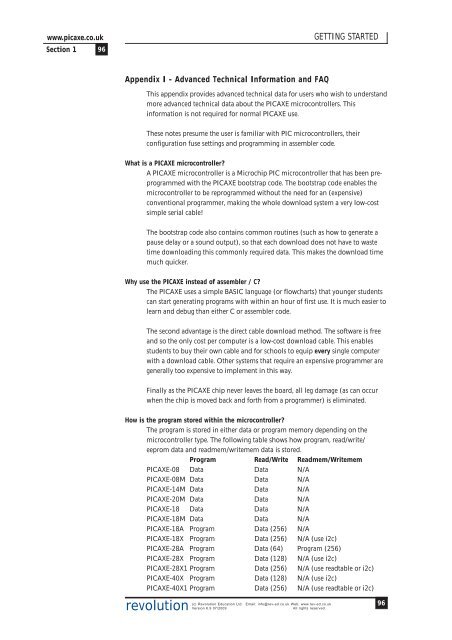PICAXE Manual Section 1 - TechnoPujades - Free
PICAXE Manual Section 1 - TechnoPujades - Free
PICAXE Manual Section 1 - TechnoPujades - Free
- No tags were found...
You also want an ePaper? Increase the reach of your titles
YUMPU automatically turns print PDFs into web optimized ePapers that Google loves.
www.picaxe.co.uk<strong>Section</strong> 1 96GETTING STARTEDAppendix I - Advanced Technical Information and FAQThis appendix provides advanced technical data for users who wish to understandmore advanced technical data about the <strong>PICAXE</strong> microcontrollers. Thisinformation is not required for normal <strong>PICAXE</strong> use.These notes presume the user is familiar with PIC microcontrollers, theirconfiguration fuse settings and programming in assembler code.What is a <strong>PICAXE</strong> microcontroller?A <strong>PICAXE</strong> microcontroller is a Microchip PIC microcontroller that has been preprogrammedwith the <strong>PICAXE</strong> bootstrap code. The bootstrap code enables themicrocontroller to be reprogrammed without the need for an (expensive)conventional programmer, making the whole download system a very low-costsimple serial cable!The bootstrap code also contains common routines (such as how to generate apause delay or a sound output), so that each download does not have to wastetime downloading this commonly required data. This makes the download timemuch quicker.Why use the <strong>PICAXE</strong> instead of assembler / C?The <strong>PICAXE</strong> uses a simple BASIC language (or flowcharts) that younger studentscan start generating programs with within an hour of first use. It is much easier tolearn and debug than either C or assembler code.The second advantage is the direct cable download method. The software is freeand so the only cost per computer is a low-cost download cable. This enablesstudents to buy their own cable and for schools to equip every single computerwith a download cable. Other systems that require an expensive programmer aregenerally too expensive to implement in this way.Finally as the <strong>PICAXE</strong> chip never leaves the board, all leg damage (as can occurwhen the chip is moved back and forth from a programmer) is eliminated.How is the program stored within the microcontroller?The program is stored in either data or program memory depending on themicrocontroller type. The following table shows how program, read/write/eeprom data and readmem/writemem data is stored.Program Read/Write Readmem/Writemem<strong>PICAXE</strong>-08 Data Data N/A<strong>PICAXE</strong>-08M Data Data N/A<strong>PICAXE</strong>-14M Data Data N/A<strong>PICAXE</strong>-20M Data Data N/A<strong>PICAXE</strong>-18 Data Data N/A<strong>PICAXE</strong>-18M Data Data N/A<strong>PICAXE</strong>-18A Program Data (256) N/A<strong>PICAXE</strong>-18X Program Data (256) N/A (use i2c)<strong>PICAXE</strong>-28A Program Data (64) Program (256)<strong>PICAXE</strong>-28X Program Data (128) N/A (use i2c)<strong>PICAXE</strong>-28X1 Program Data (256) N/A (use readtable or i2c)<strong>PICAXE</strong>-40X Program Data (128) N/A (use i2c)<strong>PICAXE</strong>-40X1 Program Data (256) N/A (use readtable or i2c)revolution(c) Revolution Education Ltd. Email: info@rev-ed.co.uk Web: www.rev-ed.co.ukVersion 6.9 07/2009All rights reserved.96