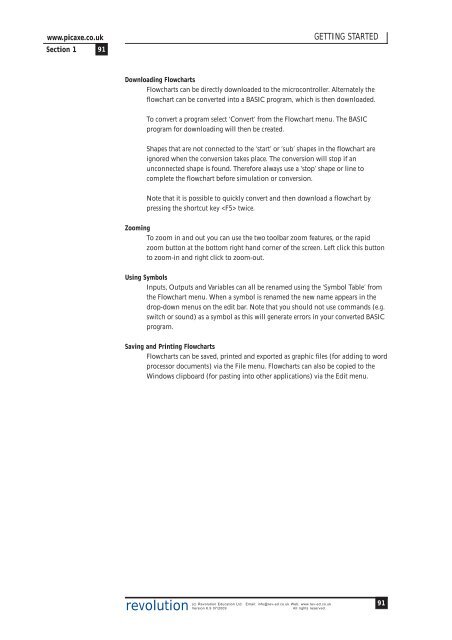PICAXE Manual Section 1 - TechnoPujades - Free
PICAXE Manual Section 1 - TechnoPujades - Free
PICAXE Manual Section 1 - TechnoPujades - Free
- No tags were found...
You also want an ePaper? Increase the reach of your titles
YUMPU automatically turns print PDFs into web optimized ePapers that Google loves.
www.picaxe.co.uk<strong>Section</strong> 1 91GETTING STARTEDDownloading FlowchartsFlowcharts can be directly downloaded to the microcontroller. Alternately theflowchart can be converted into a BASIC program, which is then downloaded.To convert a program select ‘Convert’ from the Flowchart menu. The BASICprogram for downloading will then be created.Shapes that are not connected to the ‘start’ or ‘sub’ shapes in the flowchart areignored when the conversion takes place. The conversion will stop if anunconnected shape is found. Therefore always use a ‘stop’ shape or line tocomplete the flowchart before simulation or conversion.Note that it is possible to quickly convert and then download a flowchart bypressing the shortcut key twice.ZoomingTo zoom in and out you can use the two toolbar zoom features, or the rapidzoom button at the bottom right hand corner of the screen. Left click this buttonto zoom-in and right click to zoom-out.Using SymbolsInputs, Outputs and Variables can all be renamed using the ‘Symbol Table’ fromthe Flowchart menu. When a symbol is renamed the new name appears in thedrop-down menus on the edit bar. Note that you should not use commands (e.g.switch or sound) as a symbol as this will generate errors in your converted BASICprogram.Saving and Printing FlowchartsFlowcharts can be saved, printed and exported as graphic files (for adding to wordprocessor documents) via the File menu. Flowcharts can also be copied to theWindows clipboard (for pasting into other applications) via the Edit menu.revolution(c) Revolution Education Ltd. Email: info@rev-ed.co.uk Web: www.rev-ed.co.ukVersion 6.9 07/2009All rights reserved.91