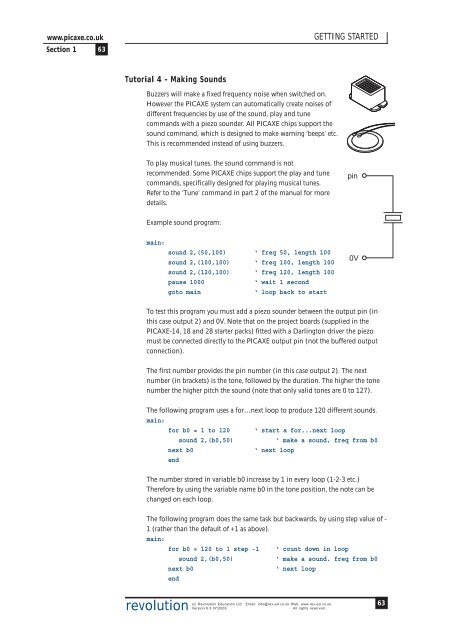PICAXE Manual Section 1 - TechnoPujades - Free
PICAXE Manual Section 1 - TechnoPujades - Free
PICAXE Manual Section 1 - TechnoPujades - Free
- No tags were found...
You also want an ePaper? Increase the reach of your titles
YUMPU automatically turns print PDFs into web optimized ePapers that Google loves.
www.picaxe.co.uk<strong>Section</strong> 1 63GETTING STARTEDTutorial 4 - Making SoundsBuzzers will make a fixed frequency noise when switched on.However the <strong>PICAXE</strong> system can automatically create noises ofdifferent frequencies by use of the sound, play and tunecommands with a piezo sounder. All <strong>PICAXE</strong> chips support thesound command, which is designed to make warning ‘beeps’ etc.This is recommended instead of using buzzers.To play musical tunes, the sound command is notrecommended. Some <strong>PICAXE</strong> chips support the play and tunecommands, specifically designed for playing musical tunes.Refer to the ‘Tune’ command in part 2 of the manual for moredetails.pinExample sound program:main:sound 2,(50,100) ‘ freq 50, length 100sound 2,(100,100) ‘ freq 100, length 100sound 2,(120,100) ‘ freq 120, length 100pause 1000‘ wait 1 secondgoto main‘ loop back to start0VTo test this program you must add a piezo sounder between the output pin (inthis case output 2) and 0V. Note that on the project boards (supplied in the<strong>PICAXE</strong>-14, 18 and 28 starter packs) fitted with a Darlington driver the piezomust be connected directly to the <strong>PICAXE</strong> output pin (not the buffered outputconnection).The first number provides the pin number (in this case output 2). The nextnumber (in brackets) is the tone, followed by the duration. The higher the tonenumber the higher pitch the sound (note that only valid tones are 0 to 127).The following program uses a for…next loop to produce 120 different sounds.main:for b0 = 1 to 120 ‘ start a for...next loopsound 2,(b0,50)‘ make a sound, freq from b0next b0‘ next loopendThe number stored in variable b0 increase by 1 in every loop (1-2-3 etc.)Therefore by using the variable name b0 in the tone position, the note can bechanged on each loop.The following program does the same task but backwards, by using step value of -1 (rather than the default of +1 as above).main:for b0 = 120 to 1 step -1 ‘ count down in loopsound 2,(b0,50)‘ make a sound. freq from b0next b0‘ next loopendrevolution(c) Revolution Education Ltd. Email: info@rev-ed.co.uk Web: www.rev-ed.co.ukVersion 6.9 07/2009All rights reserved.63