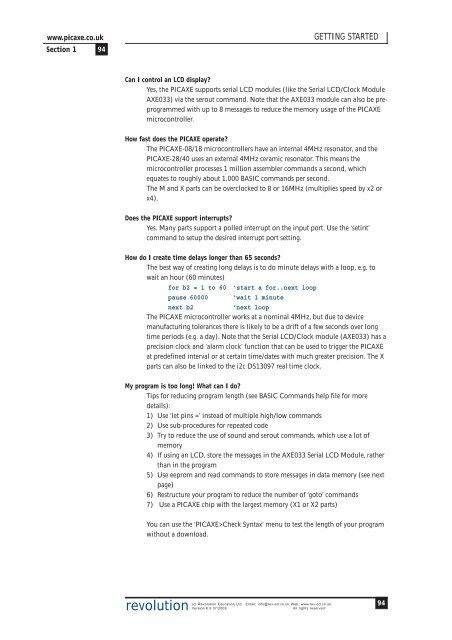PICAXE Manual Section 1 - TechnoPujades - Free
PICAXE Manual Section 1 - TechnoPujades - Free
PICAXE Manual Section 1 - TechnoPujades - Free
- No tags were found...
Create successful ePaper yourself
Turn your PDF publications into a flip-book with our unique Google optimized e-Paper software.
www.picaxe.co.uk<strong>Section</strong> 1 94GETTING STARTEDCan I control an LCD display?Yes, the <strong>PICAXE</strong> supports serial LCD modules (like the Serial LCD/Clock ModuleAXE033) via the serout command. Note that the AXE033 module can also be preprogrammedwith up to 8 messages to reduce the memory usage of the <strong>PICAXE</strong>microcontroller.How fast does the <strong>PICAXE</strong> operate?The <strong>PICAXE</strong>-08/18 microcontrollers have an internal 4MHz resonator, and the<strong>PICAXE</strong>-28/40 uses an external 4MHz ceramic resonator. This means themicrocontroller processes 1 million assembler commands a second, whichequates to roughly about 1,000 BASIC commands per second.The M and X parts can be overclocked to 8 or 16MHz (multiplies speed by x2 orx4).Does the <strong>PICAXE</strong> support interrupts?Yes. Many parts support a polled interrupt on the input port. Use the ‘setint’command to setup the desired interrupt port setting.How do I create time delays longer than 65 seconds?The best way of creating long delays is to do minute delays with a loop, e.g. towait an hour (60 minutes)for b2 = 1 to 60 ‘start a for..next looppause 60000 ‘wait 1 minutenext b2‘next loopThe <strong>PICAXE</strong> microcontroller works at a nominal 4MHz, but due to devicemanufacturing tolerances there is likely to be a drift of a few seconds over longtime periods (e.g. a day). Note that the Serial LCD/Clock module (AXE033) has aprecision clock and ‘alarm clock’ function that can be used to trigger the <strong>PICAXE</strong>at predefined interval or at certain time/dates with much greater precision. The Xparts can also be linked to the i2c DS13097 real time clock.My program is too long! What can I do?Tips for reducing program length (see BASIC Commands help file for moredetails):1) Use ‘let pins =’ instead of multiple high/low commands2) Use sub-procedures for repeated code3) Try to reduce the use of sound and serout commands, which use a lot ofmemory4) If using an LCD, store the messages in the AXE033 Serial LCD Module, ratherthan in the program5) Use eeprom and read commands to store messages in data memory (see nextpage)6) Restructure your program to reduce the number of ‘goto’ commands7) Use a <strong>PICAXE</strong> chip with the largest memory (X1 or X2 parts)You can use the ‘<strong>PICAXE</strong>>Check Syntax’ menu to test the length of your programwithout a download.revolution(c) Revolution Education Ltd. Email: info@rev-ed.co.uk Web: www.rev-ed.co.ukVersion 6.9 07/2009All rights reserved.94