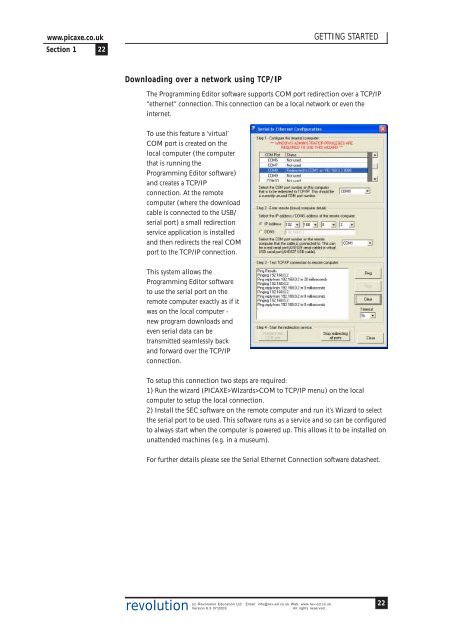PICAXE Manual Section 1 - TechnoPujades - Free
PICAXE Manual Section 1 - TechnoPujades - Free
PICAXE Manual Section 1 - TechnoPujades - Free
- No tags were found...
You also want an ePaper? Increase the reach of your titles
YUMPU automatically turns print PDFs into web optimized ePapers that Google loves.
www.picaxe.co.uk<strong>Section</strong> 1 22GETTING STARTEDDownloading over a network using TCP/IPThe Programming Editor software supports COM port redirection over a TCP/IP“ethernet” connection. This connection can be a local network or even theinternet.To use this feature a ‘virtual’COM port is created on thelocal computer (the computerthat is running theProgramming Editor software)and creates a TCP/IPconnection. At the remotecomputer (where the downloadcable is connected to the USB/serial port) a small redirectionservice application is installedand then redirects the real COMport to the TCP/IP connection.This system allows theProgramming Editor softwareto use the serial port on theremote computer exactly as if itwas on the local computer -new program downloads andeven serial data can betransmitted seamlessly backand forward over the TCP/IPconnection.To setup this connection two steps are required:1) Run the wizard (<strong>PICAXE</strong>>WIzards>COM to TCP/IP menu) on the localcomputer to setup the local connection.2) Install the SEC software on the remote computer and run it’s Wizard to selectthe serial port to be used. This software runs as a service and so can be configuredto always start when the computer is powered up. This allows it to be installed onunattended machines (e.g. in a museum).For further details please see the Serial Ethernet Connection software datasheet.revolution(c) Revolution Education Ltd. Email: info@rev-ed.co.uk Web: www.rev-ed.co.ukVersion 6.9 07/2009All rights reserved.22