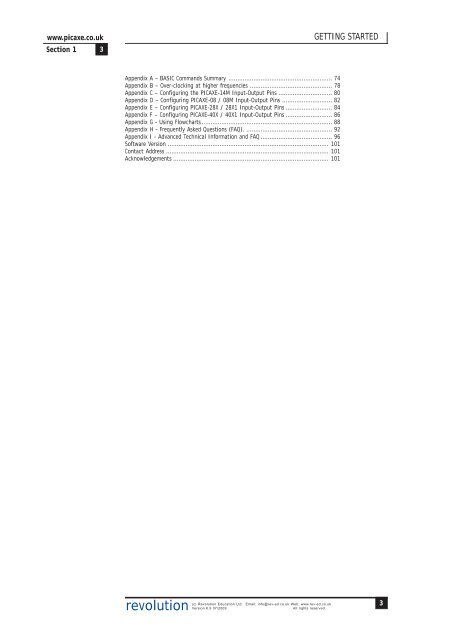PICAXE Manual Section 1 - TechnoPujades - Free
PICAXE Manual Section 1 - TechnoPujades - Free
PICAXE Manual Section 1 - TechnoPujades - Free
- No tags were found...
Create successful ePaper yourself
Turn your PDF publications into a flip-book with our unique Google optimized e-Paper software.
www.picaxe.co.uk<strong>Section</strong> 1 3GETTING STARTEDAppendix A – BASIC Commands Summary .......................................................... 74Appendix B – Over-clocking at higher frequencies .............................................. 78Appendix C – Configuring the <strong>PICAXE</strong>-14M Input-Output Pins .............................. 80Appendix D – Configuring <strong>PICAXE</strong>-08 / 08M Input-Output Pins ............................ 82Appendix E – Configuring <strong>PICAXE</strong>-28X / 28X1 Input-Output Pins .......................... 84Appendix F – Configuring <strong>PICAXE</strong>-40X / 40X1 Input-Output Pins .......................... 86Appendix G - Using Flowcharts ......................................................................... 88Appendix H - Frequently Asked Questions (FAQ). ................................................ 92Appendix I - Advanced Technical Information and FAQ ........................................ 96Software Version .......................................................................................... 101Contact Address ........................................................................................... 101Acknowledgements ....................................................................................... 101revolution(c) Revolution Education Ltd. Email: info@rev-ed.co.uk Web: www.rev-ed.co.ukVersion 6.9 07/2009All rights reserved.3