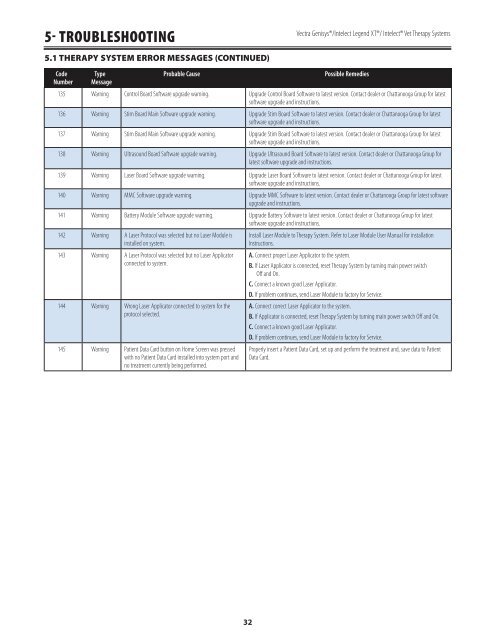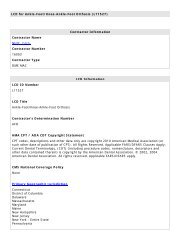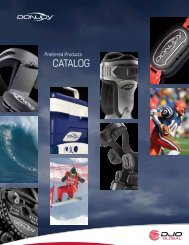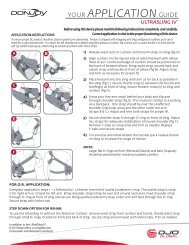Vectra Genisys Service Manual - DJO Global
Vectra Genisys Service Manual - DJO Global
Vectra Genisys Service Manual - DJO Global
- No tags were found...
You also want an ePaper? Increase the reach of your titles
YUMPU automatically turns print PDFs into web optimized ePapers that Google loves.
5- TROUBLESHOOTING<strong>Vectra</strong> <strong>Genisys</strong>®/Intelect Legend XT®/ Intelect® Vet Therapy Systems5.1 THERAPY SYSTEM ERROR MESSAGES (CONTINUED)CodeNumberTypeMessageProbable CausePossible Remedies135 Warning Control Board Software upgrade warning. Upgrade Control Board Software to latest version. Contact dealer or Chattanooga Group for latestsoftware upgrade and instructions.136 Warning Stim Board Main Software upgrade warning. Upgrade Stim Board Software to latest version. Contact dealer or Chattanooga Group for latestsoftware upgrade and instructions.137 Warning Stim Board Main Software upgrade warning. Upgrade Stim Board Software to latest version. Contact dealer or Chattanooga Group for latestsoftware upgrade and instructions.138 Warning Ultrasound Board Software upgrade warning. Upgrade Ultrasound Board Software to latest version. Contact dealer or Chattanooga Group forlatest software upgrade and instructions.139 Warning Laser Board Software upgrade warning. Upgrade Laser Board Software to latest version. Contact dealer or Chattanooga Group for latestsoftware upgrade and instructions.140 Warning MMC Software upgrade warning. Upgrade MMC Software to latest version. Contact dealer or Chattanooga Group for latest softwareupgrade and instructions.141 Warning Battery Module Software upgrade warning. Upgrade Battery Software to latest version. Contact dealer or Chattanooga Group for latestsoftware upgrade and instructions.142 Warning A Laser Protocol was selected but no Laser Module isinstalled on system.143 Warning A Laser Protocol was selected but no Laser Applicatorconnected to system.144 Warning Wrong Laser Applicator connected to system for theprotocol selected.145 Warning Patient Data Card button on Home Screen was pressedwith no Patient Data Card installed into system port andno treatment currently being performed.Install Laser Module to Therapy System. Refer to Laser Module User <strong>Manual</strong> for installationInstructions.A. Connect proper Laser Applicator to the system.B. If Laser Applicator is connected, reset Therapy System by turning main power switchOff and On.C. Connect a known good Laser Applicator.D. If problem continues, send Laser Module to factory for <strong>Service</strong>.A. Connect correct Laser Applicator to the system.B. If Applicator is connected, reset Therapy System by turning main power switch Off and On.C. Connect a known good Laser Applicator.D. If problem continues, send Laser Module to factory for <strong>Service</strong>.Properly insert a Patient Data Card, set up and perform the treatment and, save data to PatientData Card.32