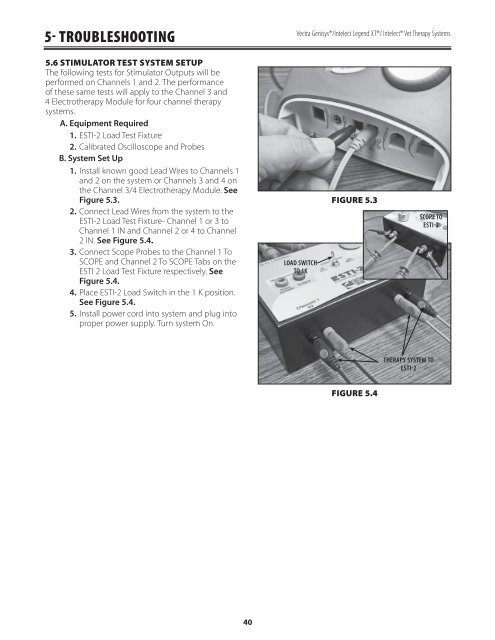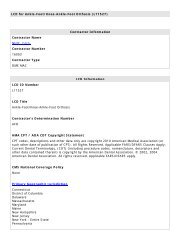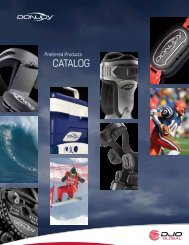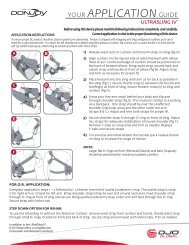Vectra Genisys Service Manual - DJO Global
Vectra Genisys Service Manual - DJO Global
Vectra Genisys Service Manual - DJO Global
- No tags were found...
Create successful ePaper yourself
Turn your PDF publications into a flip-book with our unique Google optimized e-Paper software.
5- TROUBLESHOOTING<strong>Vectra</strong> <strong>Genisys</strong>®/Intelect Legend XT®/ Intelect® Vet Therapy Systems5.6 STIMULATOR TEST SYSTEM SETUPThe following tests for Stimulator Outputs will beperformed on Channels 1 and 2. The performanceof these same tests will apply to the Channel 3 and4 Electrotherapy Module for four channel therapysystems.A. Equipment Required1. ESTI-2 Load Test Fixture2. Calibrated Oscilloscope and ProbesB. System Set Up1. Install known good Lead Wires to Channels 1and 2 on the system or Channels 3 and 4 onthe Channel 3/4 Electrotherapy Module. SeeFigure 5.3.2. Connect Lead Wires from the system to theESTI-2 Load Test Fixture- Channel 1 or 3 toChannel 1 IN and Channel 2 or 4 to Channel2 IN. See Figure 5.4.3. Connect Scope Probes to the Channel 1 ToSCOPE and Channel 2 To SCOPE Tabs on theESTI 2 Load Test Fixture respectively. SeeFigure 5.4.4. Place ESTI-2 Load Switch in the 1 K position.See Figure 5.4.5. Install power cord into system and plug intoproper power supply. Turn system On.LOAD SWITCHTO 1KFIGURE 5.3SCOPE TOESTI-2THERAPY SYSTEM TOESTI-2FIGURE 5.440