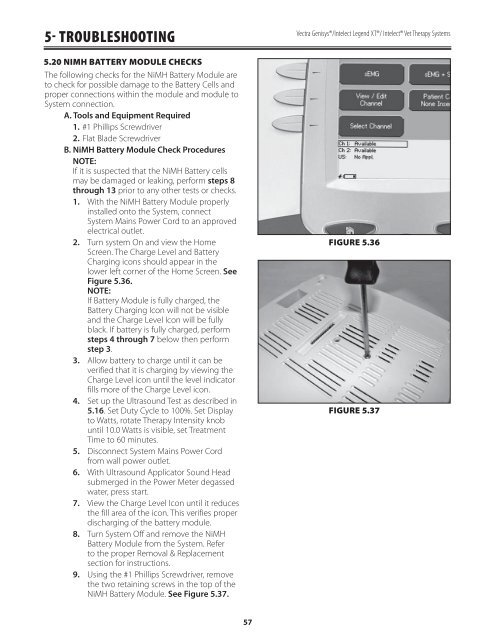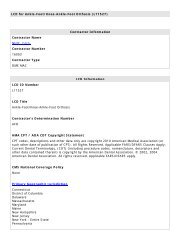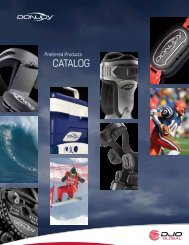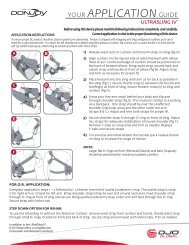Vectra Genisys Service Manual - DJO Global
Vectra Genisys Service Manual - DJO Global
Vectra Genisys Service Manual - DJO Global
- No tags were found...
Create successful ePaper yourself
Turn your PDF publications into a flip-book with our unique Google optimized e-Paper software.
5- TROUBLESHOOTING5.20 NIMH BATTERY MODULE CHECKSThe following checks for the NiMH Battery Module areto check for possible damage to the Battery Cells andproper connections within the module and module toSystem connection.A. Tools and Equipment Required1. #1 Phillips Screwdriver2. Flat Blade ScrewdriverB. NiMH Battery Module Check ProceduresNOTE:If it is suspected that the NiMH Battery cellsmay be damaged or leaking, perform steps 8through 13 prior to any other tests or checks.1. With the NiMH Battery Module properlyinstalled onto the System, connectSystem Mains Power Cord to an approvedelectrical outlet.2. Turn system On and view the HomeScreen. The Charge Level and BatteryCharging icons should appear in thelower left corner of the Home Screen. SeeFigure 5.36.NOTE:If Battery Module is fully charged, theBattery Charging Icon will not be visibleand the Charge Level Icon will be fullyblack. If battery is fully charged, performsteps 4 through 7 below then performstep 3.3. Allow battery to charge until it can beverified that it is charging by viewing theCharge Level icon until the level indicatorfills more of the Charge Level icon.4. Set up the Ultrasound Test as described in5.16. Set Duty Cycle to 100%. Set Displayto Watts, rotate Therapy Intensity knobuntil 10.0 Watts is visible, set TreatmentTime to 60 minutes.5. Disconnect System Mains Power Cordfrom wall power outlet.6. With Ultrasound Applicator Sound Headsubmerged in the Power Meter degassedwater, press start.7. View the Charge Level Icon until it reducesthe fill area of the icon. This verifies properdischarging of the battery module.8. Turn System Off and remove the NiMHBattery Module from the System. Referto the proper Removal & Replacementsection for instructions.9. Using the #1 Phillips Screwdriver, removethe two retaining screws in the top of theNiMH Battery Module. See Figure 5.37.<strong>Vectra</strong> <strong>Genisys</strong>®/Intelect Legend XT®/ Intelect® Vet Therapy SystemsFIGURE 5.36FIGURE 5.3757