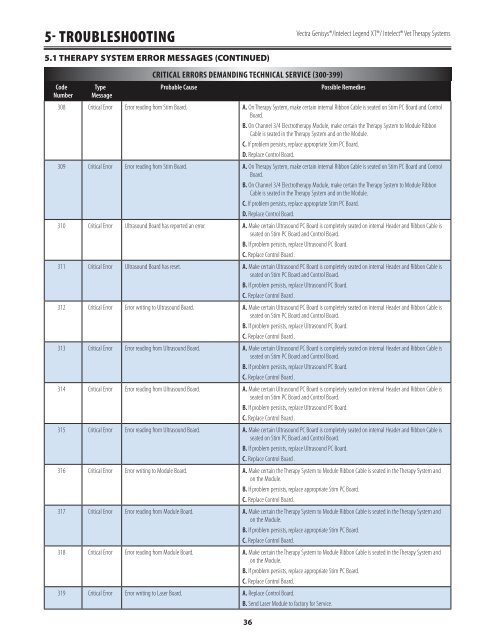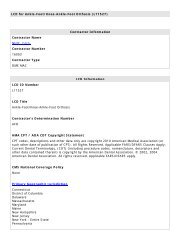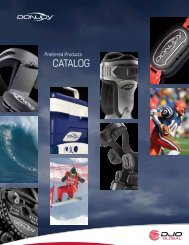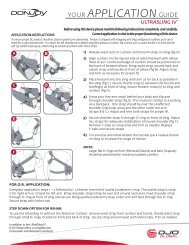Vectra Genisys Service Manual - DJO Global
Vectra Genisys Service Manual - DJO Global
Vectra Genisys Service Manual - DJO Global
- No tags were found...
You also want an ePaper? Increase the reach of your titles
YUMPU automatically turns print PDFs into web optimized ePapers that Google loves.
5- TROUBLESHOOTING<strong>Vectra</strong> <strong>Genisys</strong>®/Intelect Legend XT®/ Intelect® Vet Therapy Systems5.1 THERAPY SYSTEM ERROR MESSAGES (CONTINUED)CodeNumberTypeMessageCRITICAL ERRORS DEMANDING TECHNICAL SERVICE (300-399)Probable Cause36Possible Remedies308 Critical Error Error reading from Stim Board. A. On Therapy System, make certain internal Ribbon Cable is seated on Stim PC Board and ControlBoard.B. On Channel 3/4 Electrotherapy Module, make certain the Therapy System to Module RibbonCable is seated in the Therapy System and on the Module.C. If problem persists, replace appropriate Stim PC Board.D. Replace Control Board.309 Critical Error Error reading from Stim Board. A. On Therapy System, make certain internal Ribbon Cable is seated on Stim PC Board and ControlBoard.B. On Channel 3/4 Electrotherapy Module, make certain the Therapy System to Module RibbonCable is seated in the Therapy System and on the Module.C. If problem persists, replace appropriate Stim PC Board.D. Replace Control Board.310 Critical Error Ultrasound Board has reported an error. A. Make certain Ultrasound PC Board is completely seated on internal Header and Ribbon Cable isseated on Stim PC Board and Control Board.B. If problem persists, replace Ultrasound PC Board.C. Replace Control Board .311 Critical Error Ultrasound Board has reset. A. Make certain Ultrasound PC Board is completely seated on internal Header and Ribbon Cable isseated on Stim PC Board and Control Board.B. If problem persists, replace Ultrasound PC Board.C. Replace Control Board .312 Critical Error Error writing to Ultrasound Board. A. Make certain Ultrasound PC Board is completely seated on internal Header and Ribbon Cable isseated on Stim PC Board and Control Board.B. If problem persists, replace Ultrasound PC Board.C. Replace Control Board .313 Critical Error Error reading from Ultrasound Board. A. Make certain Ultrasound PC Board is completely seated on internal Header and Ribbon Cable isseated on Stim PC Board and Control Board.B. If problem persists, replace Ultrasound PC Board.C. Replace Control Board .314 Critical Error Error reading from Ultrasound Board. A. Make certain Ultrasound PC Board is completely seated on internal Header and Ribbon Cable isseated on Stim PC Board and Control Board.B. If problem persists, replace Ultrasound PC Board.C. Replace Control Board .315 Critical Error Error reading from Ultrasound Board. A. Make certain Ultrasound PC Board is completely seated on internal Header and Ribbon Cable isseated on Stim PC Board and Control Board.B. If problem persists, replace Ultrasound PC Board.C. Replace Control Board .316 Critical Error Error writing to Module Board. A. Make certain the Therapy System to Module Ribbon Cable is seated in the Therapy System andon the Module.B. If problem persists, replace appropriate Stim PC Board.C. Replace Control Board.317 Critical Error Error reading from Module Board. A. Make certain the Therapy System to Module Ribbon Cable is seated in the Therapy System andon the Module.B. If problem persists, replace appropriate Stim PC Board.C. Replace Control Board.318 Critical Error Error reading from Module Board. A. Make certain the Therapy System to Module Ribbon Cable is seated in the Therapy System andon the Module.B. If problem persists, replace appropriate Stim PC Board.C. Replace Control Board.319 Critical Error Error writing to Laser Board. A. Replace Control Board.B. Send Laser Module to factory for <strong>Service</strong>.