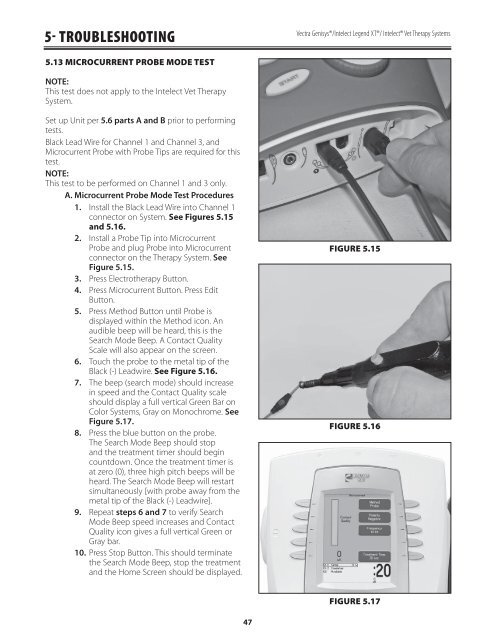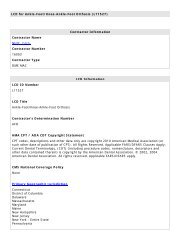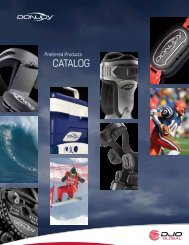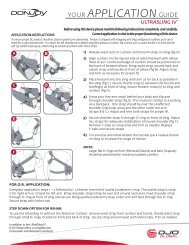Vectra Genisys Service Manual - DJO Global
Vectra Genisys Service Manual - DJO Global
Vectra Genisys Service Manual - DJO Global
- No tags were found...
You also want an ePaper? Increase the reach of your titles
YUMPU automatically turns print PDFs into web optimized ePapers that Google loves.
5- TROUBLESHOOTING<strong>Vectra</strong> <strong>Genisys</strong>®/Intelect Legend XT®/ Intelect® Vet Therapy Systems5.13 MICROCURRENT PROBE MODE TESTNOTE:This test does not apply to the Intelect Vet TherapySystem.Set up Unit per 5.6 parts A and B prior to performingtests.Black Lead Wire for Channel 1 and Channel 3, andMicrocurrent Probe with Probe Tips are required for thistest.NOTE:This test to be performed on Channel 1 and 3 only.A. Microcurrent Probe Mode Test Procedures1.2.3.4.5.6.7.8.9.10.Install the Black Lead Wire into Channel 1connector on System. See Figures 5.15and 5.16.Install a Probe Tip into MicrocurrentProbe and plug Probe into Microcurrentconnector on the Therapy System. SeeFigure 5.15.Press Electrotherapy Button.Press Microcurrent Button. Press EditButton.Press Method Button until Probe isdisplayed within the Method icon. Anaudible beep will be heard, this is theSearch Mode Beep. A Contact QualityScale will also appear on the screen.Touch the probe to the metal tip of theBlack (-) Leadwire. See Figure 5.16.The beep (search mode) should increasein speed and the Contact Quality scaleshould display a full vertical Green Bar onColor Systems, Gray on Monochrome. SeeFigure 5.17.Press the blue button on the probe.The Search Mode Beep should stopand the treatment timer should begincountdown. Once the treatment timer isat zero (0), three high pitch beeps will beheard. The Search Mode Beep will restartsimultaneously [with probe away from themetal tip of the Black (-) Leadwire].Repeat steps 6 and 7 to verify SearchMode Beep speed increases and ContactQuality icon gives a full vertical Green orGray bar.Press Stop Button. This should terminatethe Search Mode Beep, stop the treatmentand the Home Screen should be displayed.FIGURE 5.15FIGURE 5.16FIGURE 5.1747