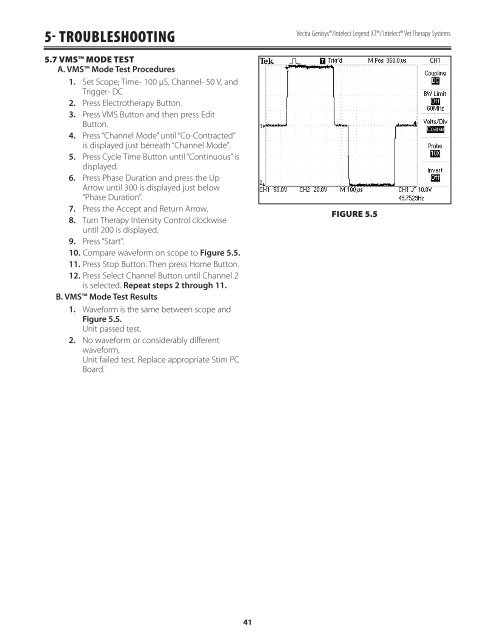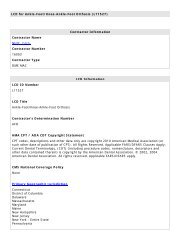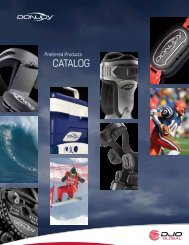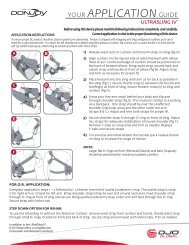Vectra Genisys Service Manual - DJO Global
Vectra Genisys Service Manual - DJO Global
Vectra Genisys Service Manual - DJO Global
- No tags were found...
Create successful ePaper yourself
Turn your PDF publications into a flip-book with our unique Google optimized e-Paper software.
5- TROUBLESHOOTING5.7 VMS MODE TESTA. VMS Mode Test Procedures1.2.3.4.5.6.7.8.9.10.11.12.Set Scope; Time- 100 μS, Channel- 50 V, andTrigger- DCPress Electrotherapy Button.Press VMS Button and then press EditButton.Press “Channel Mode” until “Co-Contracted”is displayed just beneath “Channel Mode”.Press Cycle Time Button until “Continuous” isdisplayed.Press Phase Duration and press the UpArrow until 300 is displayed just below“Phase Duration”.Press the Accept and Return Arrow.Turn Therapy Intensity Control clockwiseuntil 200 is displayed.Press “Start”.Compare waveform on scope to Figure 5.5.Press Stop Button. Then press Home Button.Press Select Channel Button until Channel 2is selected. Repeat steps 2 through 11.B. VMS Mode Test Results1. Waveform is the same between scope andFigure 5.5.Unit passed test.2. No waveform or considerably differentwaveform.Unit failed test. Replace appropriate Stim PCBoard.<strong>Vectra</strong> <strong>Genisys</strong>®/Intelect Legend XT®/ Intelect® Vet Therapy SystemsFIGURE 5.541