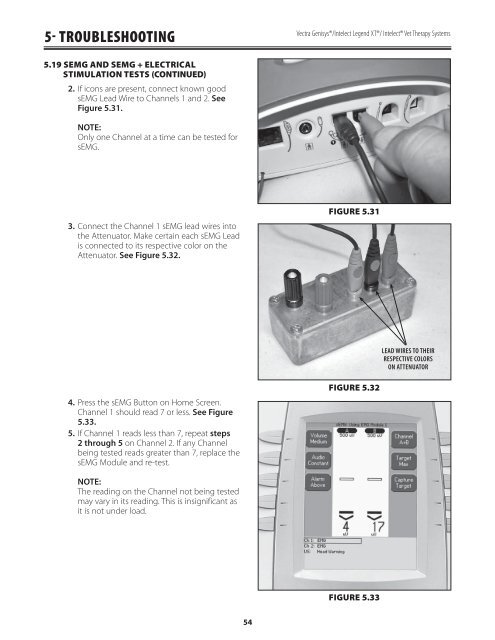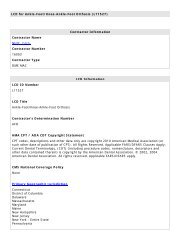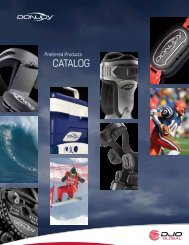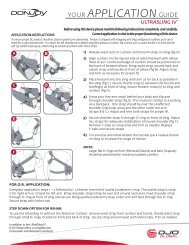Vectra Genisys Service Manual - DJO Global
Vectra Genisys Service Manual - DJO Global
Vectra Genisys Service Manual - DJO Global
- No tags were found...
Create successful ePaper yourself
Turn your PDF publications into a flip-book with our unique Google optimized e-Paper software.
5- TROUBLESHOOTING<strong>Vectra</strong> <strong>Genisys</strong>®/Intelect Legend XT®/ Intelect® Vet Therapy Systems5.19 SEMG AND SEMG + ELECTRICALSTIMULATION TESTS (CONTINUED)2. If icons are present, connect known goodsEMG Lead Wire to Channels 1 and 2. SeeFigure 5.31.NOTE:Only one Channel at a time can be tested forsEMG.3.Connect the Channel 1 sEMG lead wires intothe Attenuator. Make certain each sEMG Leadis connected to its respective color on theAttenuator. See Figure 5.32.FIGURE 5.31LEAD WIRES TO THEIRRESPECTIVE COLORSON ATTENUATOR4.5.Press the sEMG Button on Home Screen.Channel 1 should read 7 or less. See Figure5.33.If Channel 1 reads less than 7, repeat steps2 through 5 on Channel 2. If any Channelbeing tested reads greater than 7, replace thesEMG Module and re-test.FIGURE 5.32NOTE:The reading on the Channel not being testedmay vary in its reading. This is insignificant asit is not under load.FIGURE 5.3354