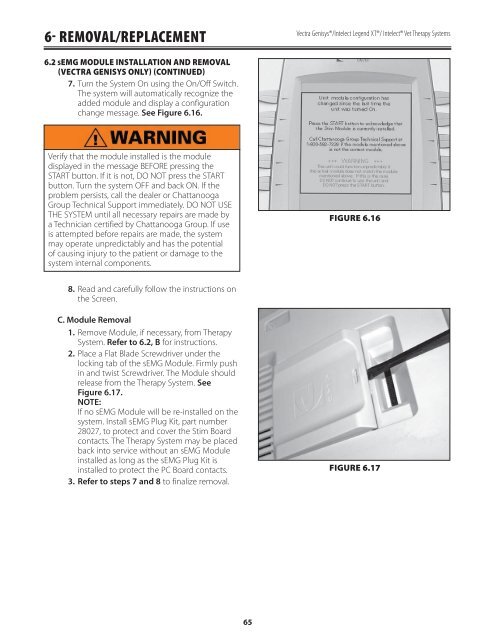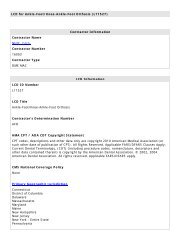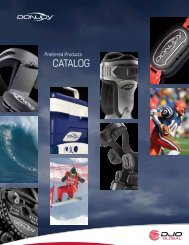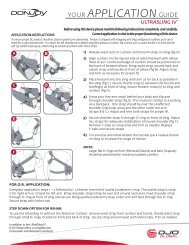Vectra Genisys Service Manual - DJO Global
Vectra Genisys Service Manual - DJO Global
Vectra Genisys Service Manual - DJO Global
- No tags were found...
Create successful ePaper yourself
Turn your PDF publications into a flip-book with our unique Google optimized e-Paper software.
6- REMOVAL/REPLACEMENT<strong>Vectra</strong> <strong>Genisys</strong>®/Intelect Legend XT®/ Intelect® Vet Therapy Systems6.2 SEMG MODULE INSTALLATION AND REMOVAL(VECTRA GENISYS ONLY) (CONTINUED)7. Turn the System On using the On/Off Switch.The system will automatically recognize theadded module and display a configurationchange message. See Figure 6.16.Verify that the module installed is the moduledisplayed in the message BEFORE pressing theSTART button. If it is not, DO NOT press the STARTbutton. Turn the system OFF and back ON. If theproblem persists, call the dealer or ChattanoogaGroup Technical Support immediately. DO NOT USETHE SYSTEM until all necessary repairs are made bya Technician certified by Chattanooga Group. If useis attempted before repairs are made, the systemmay operate unpredictably and has the potentialof causing injury to the patient or damage to thesystem internal components.FIGURE 6.168.Read and carefully follow the instructions onthe Screen.C. Module Removal1. Remove Module, if necessary, from TherapySystem. Refer to 6.2, B for instructions.2. Place a Flat Blade Screwdriver under thelocking tab of the sEMG Module. Firmly pushin and twist Screwdriver. The Module shouldrelease from the Therapy System. SeeFigure 6.17.NOTE:If no sEMG Module will be re-installed on thesystem. Install sEMG Plug Kit, part number28027, to protect and cover the Stim Boardcontacts. The Therapy System may be placedback into service without an sEMG Moduleinstalled as long as the sEMG Plug Kit isinstalled to protect the PC Board contacts.3. Refer to steps 7 and 8 to finalize removal.FIGURE 6.1765