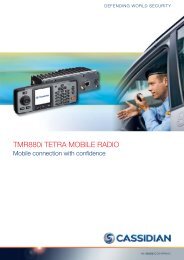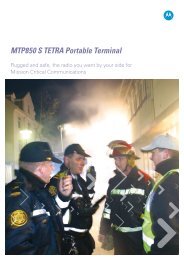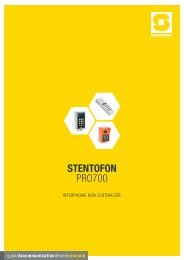AlphaCom XE - Zenitel
AlphaCom XE - Zenitel
AlphaCom XE - Zenitel
- No tags were found...
You also want an ePaper? Increase the reach of your titles
YUMPU automatically turns print PDFs into web optimized ePapers that Google loves.
MLH/CRM STATIONS ONLYCall request 621 XCRM ID 786Lamp Test 7874Lamp Test all 7875Output time 7876Reset this CRM/MLH station 7877Reset all CRM/MLH stations 7878 X2.5.8 Mail queue navigationA mail message can be sent to any defined display station. The mail cancontain a message about call request, technical alarms, and errors.Mail QueueFeature No. CoS1 CoS15Delete mail without answering 7630 X XLast mail in queue 7633 X XPrevious mail in queue 7637 X XCall to sender of mail 7638 X XNext mail in queue 7639 X X2.5.9 Dual Display stationThe introduction of master stations with dual display where the seconddisplay can be programmed with DAK key names has lead to a series ofspecific feature codes.Dual Display featuresFeature No. CoS1 CoS15Alphanumeric search 9537 <strong>XE</strong>dit DAK text 9540 XProgram DAK 9541 XDual Display menu 9542 XDual Display DAK page down 9543 XDual Display DAK page up 9544 X2.5.10 Telephone functionsWhen calling an intercom station from an external telephone, the M-key(Simplex) can be simulated by the * and # keys on the telephone.Using telephones (SIP trunk)Telephone functionIntercom function.External call 0* key from telephone M-key on# key from telephone M-key released2.5.11 AlphaNetNetwork featuresFeature No. CoS1 CoS15Prefix Exchange 1 54 X XPrefix Exchange 2 55 X XGlobal Group Call 1-10 9001-9010 X XBuild Global Group 7879A100K10805<strong>AlphaCom</strong> <strong>XE</strong> - Installation, Configuration & Operation21