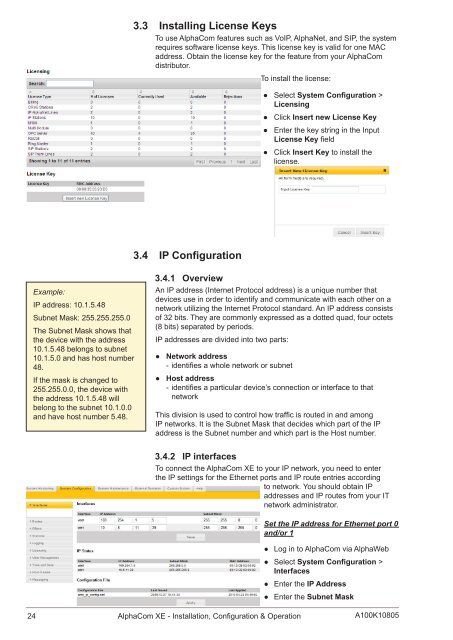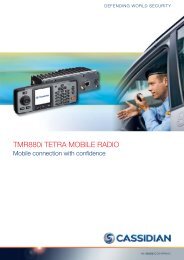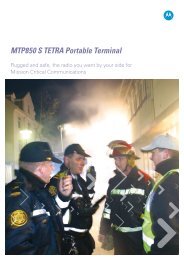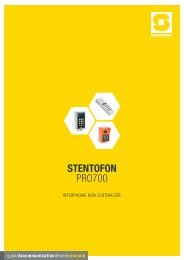AlphaCom XE - Zenitel
AlphaCom XE - Zenitel
AlphaCom XE - Zenitel
- No tags were found...
Create successful ePaper yourself
Turn your PDF publications into a flip-book with our unique Google optimized e-Paper software.
3.3 Installing License KeysTo use <strong>AlphaCom</strong> features such as VoIP, AlphaNet, and SIP, the systemrequires software license keys. This license key is valid for one MACaddress. Obtain the license key for the feature from your <strong>AlphaCom</strong>distributor.To install the license:●●Select System Configuration >Licensing●●●●●●Click Insert new License KeyEnter the key string in the InputLicense Key fieldClick Insert Key to install thelicense.3.4 IP ConfigurationExample:IP address: 10.1.5.48Subnet Mask: 255.255.255.0The Subnet Mask shows thatthe device with the address10.1.5.48 belongs to subnet10.1.5.0 and has host number48.If the mask is changed to255.255.0.0, the device withthe address 10.1.5.48 willbelong to the subnet 10.1.0.0and have host number 5.48.3.4.1 OverviewAn IP address (Internet Protocol address) is a unique number thatdevices use in order to identify and communicate with each other on anetwork utilizing the Internet Protocol standard. An IP address consistsof 32 bits. They are commonly expressed as a dotted quad, four octets(8 bits) separated by periods.IP addresses are divided into two parts:●●●●Network address--identifies a whole network or subnetHost address--identifies a particular device’s connection or interface to thatnetworkThis division is used to control how traffic is routed in and amongIP networks. It is the Subnet Mask that decides which part of the IPaddress is the Subnet number and which part is the Host number.3.4.2 IP interfacesTo connect the <strong>AlphaCom</strong> <strong>XE</strong> to your IP network, you need to enterthe IP settings for the Ethernet ports and IP route entries accordingto network. You should obtain IPaddresses and IP routes from your ITnetwork administrator.Set the IP address for Ethernet port 0and/or 1●●Log in to <strong>AlphaCom</strong> via AlphaWeb●●Select System Configuration >Interfaces●●Enter the IP Address●●Enter the Subnet Mask24 <strong>AlphaCom</strong> <strong>XE</strong> - Installation, Configuration & OperationA100K10805