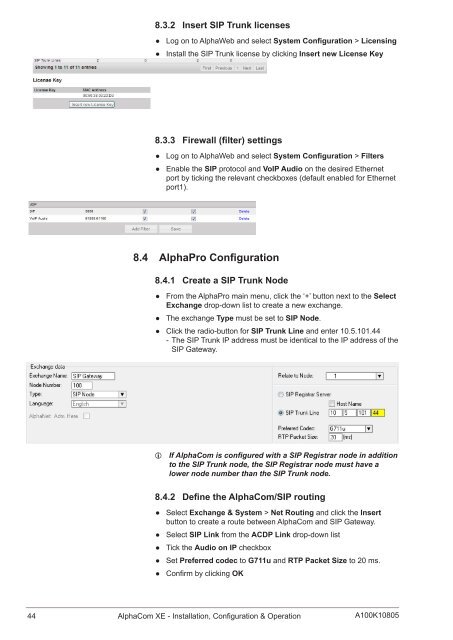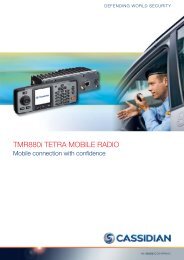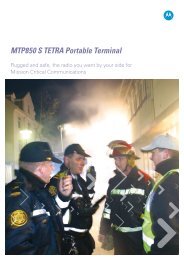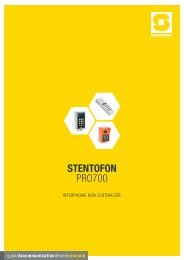AlphaCom XE - Zenitel
AlphaCom XE - Zenitel
AlphaCom XE - Zenitel
- No tags were found...
Create successful ePaper yourself
Turn your PDF publications into a flip-book with our unique Google optimized e-Paper software.
8.3.2 Insert SIP Trunk licenses●●●●Log on to AlphaWeb and select System Configuration > LicensingInstall the SIP Trunk license by clicking Insert new License Key8.3.3 Firewall (filter) settings●●●●Log on to AlphaWeb and select System Configuration > FiltersEnable the SIP protocol and VoIP Audio on the desired Ethernetport by ticking the relevant checkboxes (default enabled for Ethernetport1).8.4 AlphaPro Configuration8.4.1 Create a SIP Trunk Node●●●●From the AlphaPro main menu, click the ‘+’ button next to the SelectExchange drop-down list to create a new exchange.The exchange Type must be set to SIP Node.●●Click the radio-button for SIP Trunk Line and enter 10.5.101.44--The SIP Trunk IP address must be identical to the IP address of theSIP Gateway.LLIf <strong>AlphaCom</strong> is configured with a SIP Registrar node in additionto the SIP Trunk node, the SIP Registrar node must have alower node number than the SIP Trunk node.8.4.2 Define the <strong>AlphaCom</strong>/SIP routing●●●●●●●●●●Select Exchange & System > Net Routing and click the Insertbutton to create a route between <strong>AlphaCom</strong> and SIP Gateway.Select SIP Link from the ACDP Link drop-down listTick the Audio on IP checkboxSet Preferred codec to G711u and RTP Packet Size to 20 ms.Confirm by clicking OK44 <strong>AlphaCom</strong> <strong>XE</strong> - Installation, Configuration & OperationA100K10805