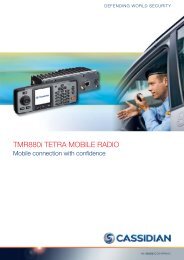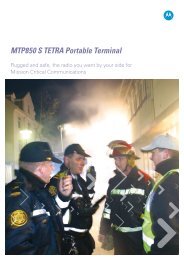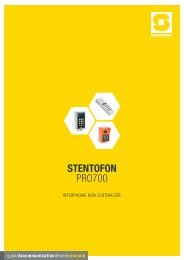AlphaCom XE - Zenitel
AlphaCom XE - Zenitel
AlphaCom XE - Zenitel
- No tags were found...
You also want an ePaper? Increase the reach of your titles
YUMPU automatically turns print PDFs into web optimized ePapers that Google loves.
12.5.1 RIO controller unit connectionThe signal to and from <strong>AlphaCom</strong> <strong>XE</strong> is taken from the RJ45 serial port1, i.e. pins 1 and 2 if RS485 is used or pins 3 and 6 if RS232 is used. Inthe 15-pin D-SUB for the RIO Controller Unit, the pins 2 & 4 and 9 & 11must be connected together.The GND connection between <strong>AlphaCom</strong> and RIO in RS485 mode isnormally not necessary. In general on RS485 links, the connection ofa third wire (GND) between the source and receiver may be done tolimit the common mode voltage that can be impressed on the receiverinputs. If you want to connect it, use pin 5 on the <strong>AlphaCom</strong> RJ45 portto pin 5 on the RIO 15-pin D-SUB. Programming is the same as withconventional AMC.LLNote that when using RS485, the switch S601-8 on the AMC-IPboard must be set to the RS422 positon, and two jumpers mustbe moved from the RS422 to RS485 position. The jumpers arelocated on the AMC-IP Filter Card for <strong>XE</strong>20 and <strong>XE</strong>26, and on thebackplane of the <strong>XE</strong>7. On the <strong>XE</strong>1 you need to open the cover toaccess the jumpers.Multidrop RS485 Cabling<strong>AlphaCom</strong>Serial Port 181RIO #1 RIO #n1 8 1819 15 915RJ45215-pin D-SUB 15-pin D-SUB81<strong>AlphaCom</strong>Serial Port 1RJ45Point-To-Point RS232 Cabling3 (TX)6 (RX)5 (GND)59RIO619-pin D-SUBA100K10805<strong>AlphaCom</strong> <strong>XE</strong> - Installation, Configuration & Operation67