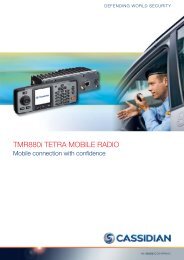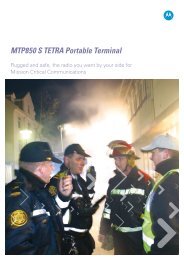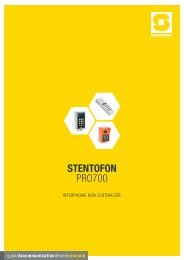AlphaCom XE - Zenitel
AlphaCom XE - Zenitel
AlphaCom XE - Zenitel
- No tags were found...
You also want an ePaper? Increase the reach of your titles
YUMPU automatically turns print PDFs into web optimized ePapers that Google loves.
Stations in these nodes can be given one of three AlphaNet Visibilitycluster modes.To get access to the AlphaNet Visibility menu, the exchange has to begiven a Cluster Node Number●●●●●●●●●●●●●●●●Click the Exchange & System iconSelect the actual exchangeClick SystemEnter a number between 1-255 in the Cluster Node fieldVerify by clicking OKRepeat the procedure for all actual exchanges--Nodes with the same Cluster Node Number are members of thesame cluster.Click the Users & Stations or Directory & Features icons to selector create new directory numbers to be changed from the defaultstatus Cluster LocalSelect Cluster Global or Cluster Identical from the drop-down menuunder AlphaNet VisibilityCluster LocalThe directory number will not be copied to the other exchanges in thecluster node.Cluster GlobalThe directory number and name will immediately and automatically becopied to the other exchanges in the AlphaNet database as a globalnumber (feature 83).If the number exists from before in any of the other exchanges, it will bedeleted. AlphaNet Visibility will be set to Cluster Automatic in the otherexchanges.●●●●Modifying:--When modifying the number or name of an existing global user,do the modification in the exchange where the user is physicallyconnected, i.e. where the visibility is set to Cluster Global.Deleting:--When deleting a directory number that has visibility Cluster Globalor Cluster Automatic, it will automatically be deleted from all clusternodes.Cluster IdenticalThe directory number and name will be copied to the other exchanges.The feature number will be identical in all exchanges, i.e. the feature willremain local in each exchange but with the same number and name.AlphaNet Visibility will be set to Cluster Identical in all exchanges.6.2.7 Update the directory in each exchangeCreate directory number for AlphaNet Area CodesA100K10805●●●●●●●●●●●●Click the Directory & Features iconSelect the directory number for the exchangeClick InsertSelect Area Code for AlphaNet – 81 from the Feature menuEnter the node number for the exchange owning the area codeEnter the directory number you want to use as area code<strong>AlphaCom</strong> <strong>XE</strong> - Installation, Configuration & Operation39