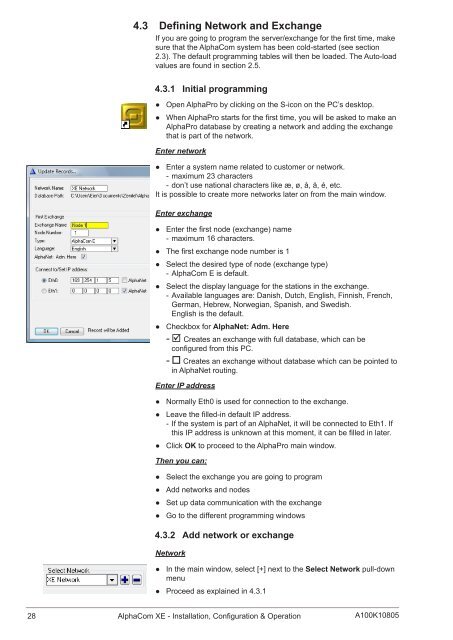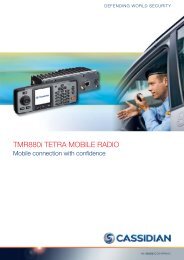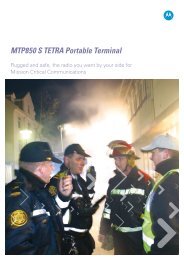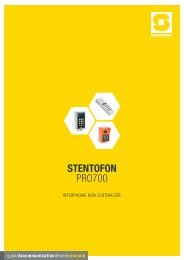AlphaCom XE - Zenitel
AlphaCom XE - Zenitel
AlphaCom XE - Zenitel
- No tags were found...
You also want an ePaper? Increase the reach of your titles
YUMPU automatically turns print PDFs into web optimized ePapers that Google loves.
4.3 Defining Network and ExchangeIf you are going to program the server/exchange for the first time, makesure that the <strong>AlphaCom</strong> system has been cold-started (see section2.3). The default programming tables will then be loaded. The Auto-loadvalues are found in section 2.5.4.3.1 Initial programming●●●●Open AlphaPro by clicking on the S-icon on the PC’s desktop.When AlphaPro starts for the first time, you will be asked to make anAlphaPro database by creating a network and adding the exchangethat is part of the network.Enter network●●Enter a system name related to customer or network.--maximum 23 characters--don’t use national characters like æ, ø, å, ä, é, etc.It is possible to create more networks later on from the main window.Enter exchange●●Enter the first node (exchange) name--maximum 16 characters.●●The first exchange node number is 1● ● Select the desired type of node (exchange type)--<strong>AlphaCom</strong> E is default.●●●●Select the display language for the stations in the exchange.--Available languages are: Danish, Dutch, English, Finnish, French,German, Hebrew, Norwegian, Spanish, and Swedish.English is the default.Checkbox for AlphaNet: Adm. Here-- Creates an exchange with full database, which can beconfigured from this PC.-- Creates an exchange without database which can be pointed toin AlphaNet routing.Enter IP address●●●●●●Normally Eth0 is used for connection to the exchange.Leave the filled-in default IP address.--If the system is part of an AlphaNet, it will be connected to Eth1. Ifthis IP address is unknown at this moment, it can be filled in later.Click OK to proceed to the AlphaPro main window.Then you can:●●●●●●●●Select the exchange you are going to programAdd networks and nodesSet up data communication with the exchangeGo to the different programming windows4.3.2 Add network or exchangeNetwork●●In the main window, select [+] next to the Select Network pull-downmenu●●Proceed as explained in 4.3.128 <strong>AlphaCom</strong> <strong>XE</strong> - Installation, Configuration & OperationA100K10805