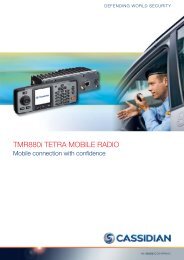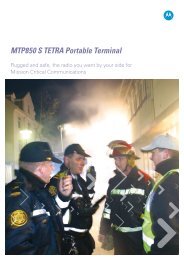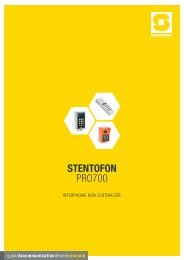AlphaCom XE - Zenitel
AlphaCom XE - Zenitel
AlphaCom XE - Zenitel
- No tags were found...
You also want an ePaper? Increase the reach of your titles
YUMPU automatically turns print PDFs into web optimized ePapers that Google loves.
10 System Monitoring10.1 System LoggingThe <strong>AlphaCom</strong> <strong>XE</strong> provides three types of logs.●●●●●●Debugging logSystem logCall statisticsDebug logThe debugging log includes low level system events that STENTOFONsoftware engineers and support personnel use for troubleshooting.System logThe system log provides technical events for monitoring the health ofthe <strong>AlphaCom</strong> system. The system log includes the following type ofevents:●●●●●●●●●●●●●●Board downLine errorDevice/card cage errorAGA/AE1 line errorSystem reportRemote input on/offCustomized event loggingIn AlphaPro, it is possible to configure the events that should beincluded in the system log.●●●●●●●●●●Click the Exchange & System iconClick SystemSelect Logs and ErrorsSelect the events you want to be reportedConfirm by clicking OKIt is also possible to configure customized events in the system log. Thisis done in AlphaPro by using Event programming.Call statistics logThe call statistics log provides an event for each call in <strong>AlphaCom</strong> <strong>XE</strong>.The format of the call events are (valid from AMC SW 10.60):Call ID ; Sec ; Call State ; From Node ; From DirNo ;From DispText ; To Node ; To DirNo (Collected digitSIP) ; To DispText ; Codec/rtp infoOpen Call example:The call has been in private ringing for 5 seconds, then 3 seconds ofconversation.000008 ; 5 ; Call Open ; Lab(11) ; 151 ; IP Station ;Oslo(3) ; 2561 ; John Brown ;000008 ; 3 ; Call Open End ; Lab(11) ; 151 ; IP Station ;Oslo(3) ; 2561 ; John Brown ; g722 g722A100K10805<strong>AlphaCom</strong> <strong>XE</strong> - Installation, Configuration & Operation57