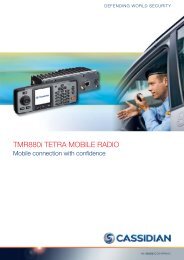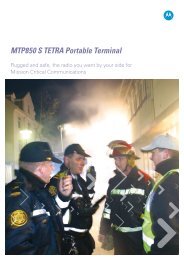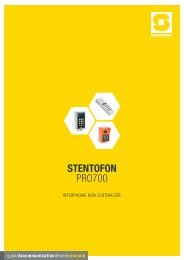AlphaCom XE - Zenitel
AlphaCom XE - Zenitel
AlphaCom XE - Zenitel
- No tags were found...
Create successful ePaper yourself
Turn your PDF publications into a flip-book with our unique Google optimized e-Paper software.
9.2.2 Record message from a stationIt is possible to modify or add new audio messages from a Super Userstation. The default directory number for the recording function is 8180.The best result is achieved by using a station with handset for therecording.Recording procedure:● ● Dial 8180 + the directory number of the feature that you want tomodify--If a message already exists, the message will be played back.--If the message is a station-recorded message, it has to be deletedby pressing digit 0 + M-key before a new message can be recorded● ● Press the M-key to start recording.--Each M-key press starts a new recording● ● Release the M-key to stop recording--The recorded message is played back● ● Press digit 7 to listen once more to the message● ● Press digit 8 to store the message● ● Press the C-key to cancel the recording without storing themessageSOME FEATURE EXAMPLESDial Feature Minimum license required8180 + 9550 Auto-attendant Basic: 1 auto-attendantEnhanced: 3 auto-attendants8180 + 623 Send Call request None8180 + 70 Station reset None8180 + 8191-8199 Alarm Message 1-9 Basic: 3 alarm messagesEnhanced: all alarm messages8180 + 771-779 Absence messages Enhanced8180 + 660-669 Voice Mail messages EnhancedExample:svp_030_001a.wavshows that this is a stationrecordedmessage associatedwith group 30 and index 1.(Alarm message 8191).A station-recorded message will mask any corresponding web-loadedmessage or ASVP message. When a station-recorded message isdeleted, the web-loaded message will be unmasked if present.A station-recorded message will be stored as a WAV file in the flashmemory of the AMC-IP board and can be accessed from the SystemConfiguration > Messaging page in AlphaWeb.The WAV file will be stored with the file name svp_ggg_iiia_.wav,where ggg is the Message Group number, iii is the Group Index numberand a indicates that it is a station-recorded message and not a webloadedmessage.You are only allowed to record messages according to the type of AudioMessaging license installed.To be able to carry out station recording, the station must have accessto features 111 and 114 in its Class of Service settings.9.2.3 LicensingPlayback of Stored Voice Messages stored on the AMC-IP boardrequires a license.Usage of the ASVP board requires no license.The license check is done on the Message Group/Index number at thetime a message is requested for playback. Different message groupsare used for different functions, hence, blocking per function as well aslimiting the number of different messages for a function is possible.A100K10805<strong>AlphaCom</strong> <strong>XE</strong> - Installation, Configuration & Operation51