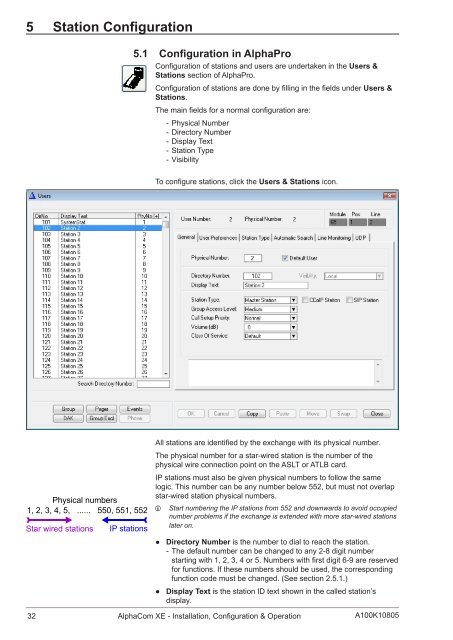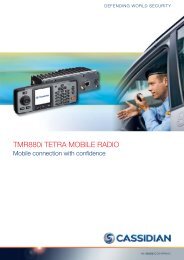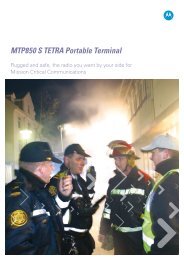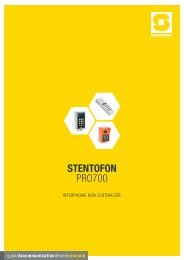AlphaCom XE - Zenitel
AlphaCom XE - Zenitel
AlphaCom XE - Zenitel
- No tags were found...
You also want an ePaper? Increase the reach of your titles
YUMPU automatically turns print PDFs into web optimized ePapers that Google loves.
5 Station Configuration5.1 Configuration in AlphaProConfiguration of stations and users are undertaken in the Users &Stations section of AlphaPro.Configuration of stations are done by filling in the fields under Users &Stations.The main fields for a normal configuration are:--Physical Number--Directory Number--Display Text--Station Type--VisibilityTo configure stations, click the Users & Stations icon.Physical numbers1, 2, 3, 4, 5, ...... 550, 551, 552Star wired stationsIP stationsAll stations are identified by the exchange with its physical number.The physical number for a star-wired station is the number of thephysical wire connection point on the ASLT or ATLB card.IP stations must also be given physical numbers to follow the samelogic. This number can be any number below 552, but must not overlapstar-wired station physical numbers.LL●●●●Start numbering the IP stations from 552 and downwards to avoid occupiednumber problems if the exchange is extended with more star-wired stationslater on.Directory Number is the number to dial to reach the station.--The default number can be changed to any 2-8 digit numberstarting with 1, 2, 3, 4 or 5. Numbers with first digit 6-9 are reservedfor functions. If these numbers should be used, the correspondingfunction code must be changed. (See section 2.5.1.)Display Text is the station ID text shown in the called station’sdisplay.32 <strong>AlphaCom</strong> <strong>XE</strong> - Installation, Configuration & OperationA100K10805