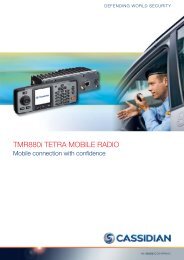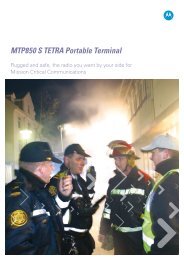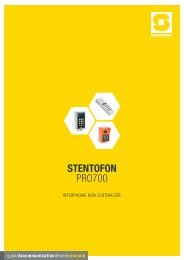AlphaCom XE - Zenitel
AlphaCom XE - Zenitel
AlphaCom XE - Zenitel
- No tags were found...
You also want an ePaper? Increase the reach of your titles
YUMPU automatically turns print PDFs into web optimized ePapers that Google loves.
--9101: Recall to global group 1 (for AlphaNet)More recall numbers can be added from AlphaPro if required:●●●●●●●●In the Directory & Features window, select InsertSelect Group Call w/Recall - 113 from the Feature drop-down listEnter the local group number in the ID fieldEnter any free directory number and an appropriate display text inthe Directory Number and Display Text fields.The recall function can also be activated via a two-step operation usingfeature code 765:●●Dial 765 + group number.9.3.2 User interfaceUsing the recall function from an intercom station1. Dial the recall number (e.g. 9084 or 765+84)2. Press the M-key to record a message3. Release the M-key to listen to the recording4. Press 8 to dispatch the message or:--Press the M-key to make a new recording--Press 7 to repeat the message--Press the C-key to cancel the messageUsing the recall function from a telephone1. Dial the recall number (e.g. 9084 or 765+84)2. Press the *-key to record a message3. Press the #-key to stop the recording and listen to the message4. Press 8 to dispatch the message or:--Press * to make a new recording--Press 7 to repeat the message--Hang up to cancel9.3.3 Optional settingsThe recall user interface and the recall attributes can be altered bymodifying parameter 2 (set in AlphaPro) of the recall directory number.By default, this parameter has value 0.Valueparameter 2RECALL OPTIONSFunction1 After playback to the group has finished, the group call and the initiatorstation will proceed to normal Group Call mode, and can use the M-key totalk into the group2 If the initiator station disconnects during playback to the group, the messageis terminated immediately8 The initiator station will not listen to the playback to the group32 The message is dispatched when pressing the C-key or hanging up (no needto confirm by pressing 8)128 There will be no gong before the group call256 The group is a global group call512 There is no need to use the M-key during the recordingParameter 2 can be modified to change the recall user interface anddifferent options can be combined.Example:A100K10805<strong>AlphaCom</strong> <strong>XE</strong> - Installation, Configuration & Operation53