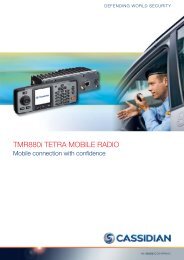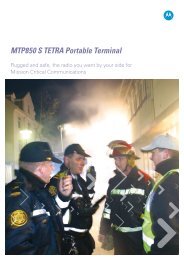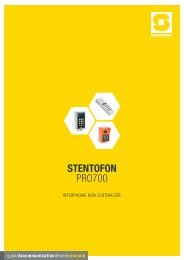AlphaCom XE - Zenitel
AlphaCom XE - Zenitel
AlphaCom XE - Zenitel
- No tags were found...
Create successful ePaper yourself
Turn your PDF publications into a flip-book with our unique Google optimized e-Paper software.
Exchange● ● In the main window, select [+] next to the Select Exchange pulldownmenu● ● Proceed as explained in 4.3.1--The Node Number applies to AlphaNet nodes●●If this exchange is part of an AlphaNet, select Eth1 and enter the IPaddress.4.4 Data CommunicationIn order to establish communication between the PC and the exchange,the communication program must be started.LLDuring data transfer to the <strong>AlphaCom</strong>, it is not possible tomodify configuration data in the <strong>AlphaCom</strong>.4.4.1 Establishing data communication●●●●●●Select the exchange in the Main WindowClick on the Communication iconThe program will ask you for user name (default: admin) andpassword (default: alphaadmin)--The Communication window appears--The connection is confirmed when the communication isestablished and the buttons become active.LLIf the PC is not connected to the exchange, a fault warning willpop up. You may skip the data transfer until data changes havebeen carried out off-line.4.4.2 Send information to the exchange●●●●●●Click SendAll to send all dataClick SendChg to send changed data only--An icon in the lower right corner flashes during transmission.The transmission may be stopped by clicking Cancel--The Cancel key changes to OK when the transmission iscompleted. Click OK.4.4.3 Get information from the exchange●●Click GetAll to get all data from the exchange4.5 Communication Window ActionsSend changed data from the PC to the exchange or to allexchanges in an AlphaNet.●●●●It may take about 60 seconds after the data has been sent forchanges to take effect for an exchange in normal operation.Some changes will require a reset for the changes to take effect.Send all data from the PC to the exchange.●●Use this option after major configuration changes or to be sure thatA100K10805<strong>AlphaCom</strong> <strong>XE</strong> - Installation, Configuration & Operation29