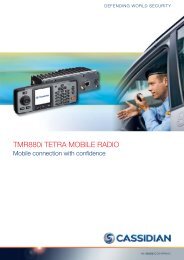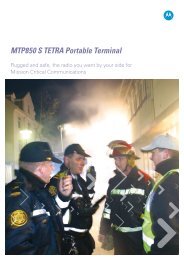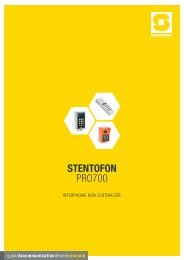AlphaCom XE - Zenitel
AlphaCom XE - Zenitel
AlphaCom XE - Zenitel
- No tags were found...
You also want an ePaper? Increase the reach of your titles
YUMPU automatically turns print PDFs into web optimized ePapers that Google loves.
Serial ports818101RS232Serial Port 06Rx85Gnd4Gnd13TxSerial Port 18181RS232876Rx5Gnd4Gnd3Tx21RS422Tx+Tx--Rx+Rx -RS485ABABEthernet portsRS422RS485818110818 Ref7 Ref6 Eth_Rx -5Ref4 Ref3 Eth_Rx +2 Eth_Tx -1 Eth_Tx +AMC Filter Card for <strong>XE</strong>20-26<strong>AlphaCom</strong> <strong>XE</strong>7For <strong>AlphaCom</strong> <strong>XE</strong>7, Serial Port 0 is on a 9-pin D-SUB connector andSerial Port 1 is on an RJ45 connector. These connectors are found onthe <strong>AlphaCom</strong> <strong>XE</strong>7 backplane.●●●●Serial Port 0 is set to RS232 only.Serial Port 1 is set to RS232 by default, but can be set to RS422 orRS485.--To set Serial Port 1 to RS422, set DIP switch S601-8 on the AMC-IP board to the ON position (see figure on page 64).--To set Serial Port 1 to RS485, set DIP switch S601-8 on the AMC-IP board to the ON postion, as well as move the two jumpers on the<strong>AlphaCom</strong> <strong>XE</strong>7 backplane to the “RS485” position.Ethernet ports1 85RefRefEth_Rx -RefRefEth_Rx +Eth_Tx -Eth_Tx +Serial ports1 8 1 8 1 81 1 5110 1 96 1AMC <strong>XE</strong>7876543219061RS2322Tx3Rx5Gnd1 8RS422RS485RS232876Rx5Gnd4Gnd3Tx21RS422Tx+Tx--Rx+Rx -RS485ABAB<strong>AlphaCom</strong> <strong>XE</strong>1The connections and pinouts are identical to that of <strong>AlphaCom</strong> <strong>XE</strong>7.The Ethernet and serial ports are located at the rear of the cabinet.●●●●Serial Port 0 is set to RS232 only.Serial Port 1 is set to RS232 by default, but can be set to RS422 orRS485.--To set Serial Port 1 to RS422, set DIP switch S601-8 on the AMC-IP board to the ON position (see figure on page 64).--To set Serial Port 1 to RS485, set DIP switch S601-8 on the AMC-IP board to the ON postion, as well as move the two jumpers JP2and JP3 on the <strong>AlphaCom</strong> <strong>XE</strong>1 motherboard to the position 2-3. Toget access to the jumpers, you must remove the top cover of the<strong>XE</strong>1 server.66 <strong>AlphaCom</strong> <strong>XE</strong> - Installation, Configuration & OperationA100K10805