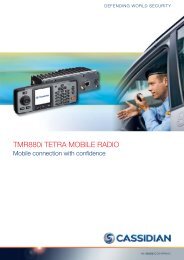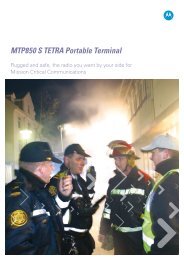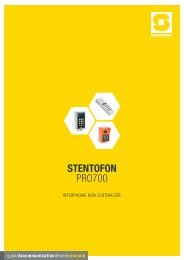AlphaCom XE - Zenitel
AlphaCom XE - Zenitel
AlphaCom XE - Zenitel
- No tags were found...
You also want an ePaper? Increase the reach of your titles
YUMPU automatically turns print PDFs into web optimized ePapers that Google loves.
LL●●Click Save to save the valuesDo NOT click Apply until all address, routing and filter changes asdescribed in sections 3.4.2, 3.4.3 and 3.4.4 have been saved!3.4.3 Configure IP routingThe IP Routing table of <strong>AlphaCom</strong> must be configured if there is aneed to communicate with a device outside its own subnet. A “device”could be another <strong>AlphaCom</strong>, a PC (AlphaPro, AlphaWeb, SysLog), SIPgateway, etc. If <strong>AlphaCom</strong> and the device belong to the same subnet,there is no need to specify any routing information.Route typesRoute type Host is used to set up a route to a single device outside thesubnet of <strong>AlphaCom</strong>.Route type Net is used to set up a route to another network.Route type Default is used to set up a general route to any deviceoutside the subnet of <strong>AlphaCom</strong>.●●Select System Configuration >Routes●●Select the type of IP route by clickingAdd Route--Default IP routeEnter only Gateway (IP address) andOut Interface Ethernet port (eth0/1)--Network routeEnter Destination IP address,Destination Mask, Gateway and OutInterface Ethernet port (eth0/1)--Host routeEnter Destination IP address, Gatewayand Out Interface Ethernet port (eth0/1)3.4.4 Internal firewall<strong>AlphaCom</strong> <strong>XE</strong> has an internal firewallallowing the network administrator toopen and close IP services that accessesthe <strong>AlphaCom</strong> <strong>XE</strong> from the differentnetworks. By default, the <strong>AlphaCom</strong> <strong>XE</strong>comes with the most restrictive firewallsettings.●●Select System Configuration >Filters●●●●●●Select the protocols that should beallowed for each Ethernet port byclicking the relevant checkboxesEth0 and Eth1If you want other protocols to beallowed, click Add Filter to add anew protocol to the filter table:- Enter the Protocol Name- Select protocol type - TCP/UDP- Enter the port number - Port (Lo:Hi)Click Apply when all addresses,routing and filter changes asdescribed in sections 3.4.2, 3.4.3and 3.4.4 have been saved!<strong>AlphaCom</strong> <strong>XE</strong> should now be connected to your IP network.A100K10805<strong>AlphaCom</strong> <strong>XE</strong> - Installation, Configuration & Operation25