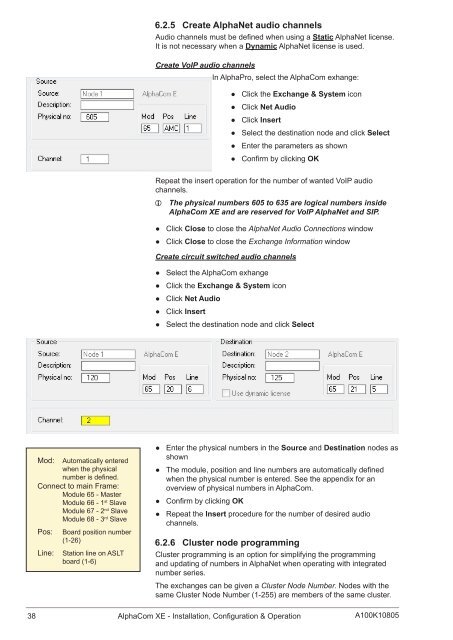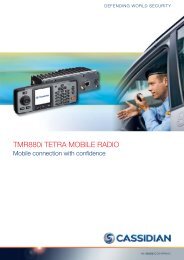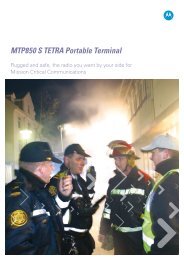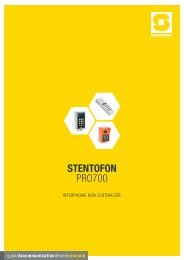AlphaCom XE - Zenitel
AlphaCom XE - Zenitel
AlphaCom XE - Zenitel
- No tags were found...
Create successful ePaper yourself
Turn your PDF publications into a flip-book with our unique Google optimized e-Paper software.
6.2.5 Create AlphaNet audio channelsAudio channels must be defined when using a Static AlphaNet license.It is not necessary when a Dynamic AlphaNet license is used.Create VoIP audio channelsIn AlphaPro, select the <strong>AlphaCom</strong> exhange:●●●●●●●●●●●●Click the Exchange & System iconClick Net AudioClick InsertSelect the destination node and click SelectEnter the parameters as shownConfirm by clicking OKRepeat the insert operation for the number of wanted VoIP audiochannels.LL●●●●The physical numbers 605 to 635 are logical numbers inside<strong>AlphaCom</strong> <strong>XE</strong> and are reserved for VoIP AlphaNet and SIP.Click Close to close the AlphaNet Audio Connections windowClick Close to close the Exchange Information windowCreate circuit switched audio channels●●●●●●●●●●Select the <strong>AlphaCom</strong> exhangeClick the Exchange & System iconClick Net AudioClick InsertSelect the destination node and click SelectMod: Automatically enteredwhen the physicalnumber is defined.Connect to main Frame:Module 65 - MasterModule 66 - 1 st SlaveModule 67 - 2 nd SlaveModule 68 - 3 rd SlavePos:Line:Board position number(1-26)Station line on ASLTboard (1-6)●●●●●●●●Enter the physical numbers in the Source and Destination nodes asshownThe module, position and line numbers are automatically definedwhen the physical number is entered. See the appendix for anoverview of physical numbers in <strong>AlphaCom</strong>.Confirm by clicking OKRepeat the Insert procedure for the number of desired audiochannels.6.2.6 Cluster node programmingCluster programming is an option for simplifying the programmingand updating of numbers in AlphaNet when operating with integratednumber series.The exchanges can be given a Cluster Node Number. Nodes with thesame Cluster Node Number (1-255) are members of the same cluster.38 <strong>AlphaCom</strong> <strong>XE</strong> - Installation, Configuration & OperationA100K10805